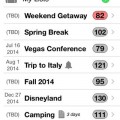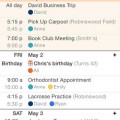By Christine Persaud
For many women, the demands of a career often come alongside the demands of a family. Organizing one’s life typically means a combination of planning for that big meeting or business trip while also making sure you make the PTA meeting, help the kids with their homework, and pick up groceries.
There are plenty of organizing apps for business, for parenting, for education; you name it. But there are also a few that are particularly useful for helping working moms (and dads) balance both the needs of work and home.
Here are 5 notable picks.
Packing Pro: Business trips and family vacations are both likely parts of a working mom’s life. And what you pack for each will drastically differ. When I’m heading out for a business trip, I usually keep a running list of items not to forget: my “trade show walking” shoes, as I call them, a notepad, backup device charger, voice recorder, business cards, etc. This app lets you create customized lists for quick reference so you don’t absent-mindedly pack the bikini for your overseas business meeting and the navy blue suit for the family trip to Orlando. It has sample lists you can use if you just don’t have the time to create your own, generated based on parameters like how long your trip will be and what the weather will be like. Anything that can help shave a few minutes off your day is a welcome help.
$2.99, iPhone
Paperless Lists + Checklists: I keep lists for everything. Grocery lists, meetings, to-dos, social events, the list (pun intended) goes on. Rather than using paper, dry erase refrigerator boards, or a combination of different programs for work and personal lists, you can store every list you could ever possibly need in this app. Name each checklist accordingly (e.g. “Project Deliverables” or “Hockey Equipment Needed for Billy’s Next Season,”) and even attribute a handy icon to each so you can easily find the one you need. For the former example, I might use the Agenda book icon, and for the latter, there’s a cute hockey puck picture.
$2.99 (try the Lite version for free), iPhone
Cozi Family Organizer: Any A-type working mom will appreciate this app. Not only can you compile lists for both work and home tasks, but also create colour-coded calendars that outline various happenings (blue denotes Billy’s hockey tournaments and red for client conferences). But what really makes this app useful is that every member of the family can download it and access the same account so that everyone is always on the same page about schedules. Dad can see, for example, that mom has a late meeting today so he has to pick up the kids from school. Or the kids can be reminded of mom’s flight number to check for delays and be ready to greet her when she arrives back home.
Free with ads, $29.99 for ad-free, one-year subscription, iPhone, Android
Ringya: It’s essentially an app for group conversations, which can be useful both for work team projects and keeping in touch with the coach and other parents from Billy’s hockey team. Once a group is set up, you can communicate with everyone you need in one shot versus setting up group texts or IMs, or trying to play “pass the message” through telephone tag. From a work perspective, you can notify the entire team if there’s been a schedule change for a meeting, for example, or share ideas with the group using this single portal.
Free; iPhone, Android
Awesome Note: What makes this app stand out is that photos, maps, and diagrams can also be added to your lists, travel plans, and work project notes. So a working mom can share the team meeting location details, along with a map and directions on how to get there. Or teams can collaborate remotely with visuals, sharing graphs and formulas as they prepare for a big meeting.
$3.99; iPhone, Galaxy Note