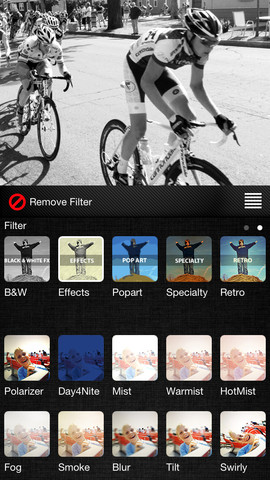iPhones, Androids and the like are the most widely used cameras out there.

Smartphone photo taking and movie making is easier with a sturdy case and other accessories, like those from Hitcase.
Smartphones are always handy, ready to capture every – Now. Finally. Summer! – beautiful scene or happy memory.
The ‘iPhotography’ experience promises, along with your phone use, the perfect picture or HD video, quickly and easily.
Well, maybe not so perfect, not every time. Certain photo and video situations can always benefit from using ‘iPhoneography’ accessories or downloadable apps.
You can take better pictures, make better videos with one of a number of smartphone tripods, lights, lenses and filter kits – and, of course, special summer accessories like waterproof cases, bike mounts and solar chargers.
Let’s go!
But make sure to stay pumped with extra batteries, or power supplies like a Wagan Tech Solar Charger; its built-in (model 2558-5) Lithium-Ion battery recharges in five to eight hours of sunlight, or two to three hours via an AC adapter.
Or the dedicated Eton BoostTurbine 2000, with its 2000mAh Li-Ion battery and a hand turbine power generator that in a minute or so of cranking can deliver enough power for an urgent 30-second call or some quick short texts.
Mounting your smartphone in unique or dynamic places can bring great results with dramatic angles and ‘you-are-there’ action shots or sequences, and especially in the summer weather; mounts like the Aryca Waterproof Mount Kit lets you secure smartphones onto bicycles, motorcycles, jet skies and more.
Vancouver, BC-based Hitcase just released its Hitcase Pro for iPhone 5, a waterproof, mountable case -this one comes with a 170-degree custom lens built-in, one that triples the camera’s field of view for great wide shots and panoramic action videos.
(So sure are the developers that you – and others – will love your iPhone movies, Hitcase Pro comes with a free app that lets you put custom overlays on top of your videos that record your speed, altitude, G-Force and other data, then upload them to Facebook or YouTube.)
The company has a whack of other mounting options, from wearable chest-mount to motorized and more, all with a quick cover, snap and lock design similar to the GoPro (with Hitcase the two are compatible).
Other lens mounts and options are widely available, so you can attach wide angle or telephoto lenses to your smartphone.
USBfever offers a multi-lens combination kit (UFB003111), in fact, for the iPhone 5 with Fish Eye Lens, Wide Angle Lens (+ Macro Lens), 2X, 9X and 12X Telephoto Lens. They screw on-and-off an independent cover, which can be used with a standard threaded tripod for taking pictures at extreme distances or fine detail.

Lights and other accessories can be attached to a smartphone using a special case, like the KLYP from Manfrotto.
Another case, the KLYP from Manfrotto, has adapters for the tripod, too and for a light, rarely used with smartphones but a terrific visual accent for almost any of their photos or videos, not just those in low light conditions.
The iPhone 4/4S KLYP case comes with ML240 LED Light, a 24 watt LED with nice neutral light.
The case stays on the iPhone at all times, with a felt lined two-part construction housing around the phone that leaves phone controls accessible.
A snap-on adaptor for the light, and for tripod or other camera support device, gets attached to the case when you need it, and removed when you don’t.
Good sound is remarkable important to good video, and there are options for enhancing the sound quality of your smartphone recordings.
Canadian company Vericorder has a line of Mojo (short for mobile journalism, the new wave of iPhone-enabled journos out there) kits with smartphone mounts that let you add not just lights, lenses and tripods, but professional microphones too.
Mics like the Vidpro 10.8” shotgun microphone.
It’s a Unidirectional Condenser (super-cardioid, designed to pick up sounds directly in front, at some distance, outdoors or in) that can be used on a smartphone, camcorder, or HD-DSLR.
In its XM-55 13-Piece Kit, the mic comes with long and short audio cables with multiple connectors to support XLR, 3.5mm mini and 6.3mm jacks, AA alkaline battery 1.5V, wind muff and wind shield, cushioned hand grip, and adjustable shock and stand mount with various sized adapters.
(By the way, the iRig Mic reviewed a while back now works with Android devices and tablets, and its iRig Recorder app for Android is a free download from the Google Play Store.)
Audio and video editing apps for editing or mixing or sharing of the recorded audio you’ve made, and there are lots of free and paid apps to enhance your creations.
Vocalive , for example, lets you use industry standard audio techniques like delay, compression, pitch shift and pitch fix to manipulate recorded voices and sounds.
WeVideo, also written up here recently, has dedicated video editing and customizing tools just for smartphone users.
formatt hitech’s smartphone photo app, Filters!, does a lot for the still image
There are professional quality exposure adjustments, neutral density filters, graduated filters, colour filters, real black & white and other special effects that are applied filters during the image capture process. Filters and features work in real-time on both the main and front facing cameras.
It’s not like applying special effects to a photo after taking it: Filters! works in real-time, with a few taps on the screen. You apply effects to your photos as you take them: while you can export your shots to a photo editing application and add even more enhancements later, you can’t undo the Filters!
You can, and this is handy, save your images at various sizes. There are five different resolution settings, from xSmall social media-bound fast snaps to large scale resolution for photo printing.
There’s lots more information about smartphone accessories, apps and iPhoneography tips and techniques, including tutorials and videos, at the Adorama iPhone Toolshed.
-30-
Submitted by Lee Rickwood