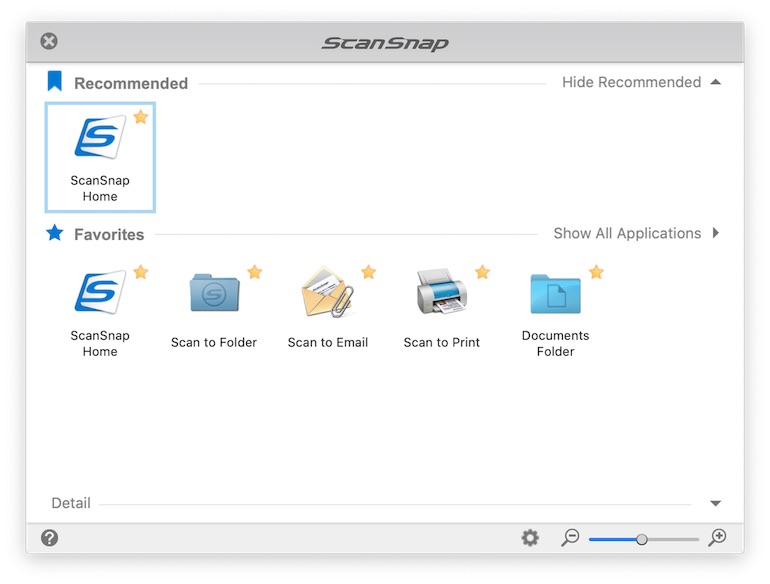Law firms go through untold mounds of paper at any given time, and a Victoria, B.C.-based consultant believes the answer lies in rapid on-site digitization through a Fujitsu document scanner.
Sean Dillman runs his consultancy with the Fujitsu ScanSnap iX1600 never far away. The non-practicing lawyer remembers how much time he saved from the days where he would digitize a 40-page affidavit using a flatbed scanner. What would have taken a significant amount of time to complete can now be done in just 60 seconds.
“Law and real estate are still largely paper-based, with important documents signed by pen and paper, but not every firm may have the technology or methodology to scan every document,” says Dillman. “High quality scans not only preserve the documents, they can also make the text within them searchable, saving valuable time when referencing past case files.”
It’s not odd to see lawyers enter courtrooms with bags or boxes filled with papers. Dillman built his consultancy on the premise that any lawyer can adopt this kind of technology. It’s what he advises his clients to do.
“Optical Character Recognition (OCR) rates and scanning speeds have increased dramatically over the years due to technologies such as the GI image processor built into the ScanSnap iX1600,” said Dillman. “It’s a game-changer to go from having a person standing over a scanner waiting for each page to go through, to now just seeing dozens of pages zing through.”
This is what Dillman describes as “unlocking the power of the document,” referring to making the data in it accessible. A high-quality scan with OCR lets you search for keywords, copy and paste text from the document and share the document with others via email or the cloud. “It’s night and day because you can do all these things that you can’t do when you’ve just got it sitting on your desk as a physical piece of paper,” he says.
Court systems in Canada have been pushing for more digitization, a process spurred further by the pandemic. As a first for legal professionals, they’re able to file scanned documents electronically. There are legal filings and other documents that must be presented with the permanence of actual paper and ink, but Dillman notes there’s now a shift toward a more hybrid process.
“It’s so substantial that it’s just night and day,” he says. “Paper flies through an industry like law, and for a small or medium-sized firm, being able to search for a specific date, quote or reference using OCR works just fine. That’s the environment I’ve always worked in, and it helps make intelligent choices for whatever the case or client requires.”
Image quality can also play a key role in how well documents present in certain cases. Dillman referred to a construction litigation case where various photographs of workmanship central to the case were part of the evidence gathered. “Motor vehicle collisions and criminal cases also often have images that need to be in high-resolution for lawyers and judges adjudicating those cases,” he adds.
Legal documents are commonly scanned at 300dpi (based upon applicable court guidelines and/or other requirements) however, the Fujitsu ScanSnap iX1600 supports scanning resolutions up to 1,200dpi since higher resolutions may be required for photographs and other documents with fine details. Clients who wish to expedite processing documents, especially for larger cases with interspersed pages of text and images, want to ensure images come out looking clean.
“The majority of documents in law are just black and white text, but scan quality is quite important for visual elements, like photos, graphics, signatures, and identification, since one of the first things a lawyer has to do when working with a client is identify them and make sure that they’ve got that on record,” he says.
Not all ScanSnap units are for a desk. Portable units, like the ScanSnap iX100 and ScanSnap S1100i, allow legal professionals to take high-quality scanning with them wherever they go, including students visiting a law library. Libraries generally offer scanning and photocopying services, except they can be tedious or occupied. Dillman believes doing it in a mobile way — and saving scanned documents to the cloud — cuts down the process significantly.
“It’s very hard to quantify exactly how much time and manpower that a Fujitsu scanner saves but I would say there’s just no question that it’s substantial,” he says. “There’s just no comparison with what you can do with a digital document that you can’t do with a physical piece of paper. It’s not even a discussion, it’s completely different.”