
By Gadjo Cardenas Sevilla
Keeping us on track with our schedules and appointments has always been one of the prime functions of our smartphones and computers. Here are some calendar apps that rule our day.
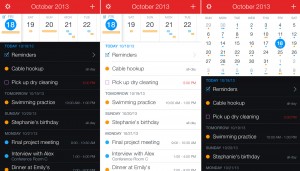
The analog version of a calendar and organizer app is very simple. You open a page in your paper organizer, find the time and then add the event or task that you have to do and make sure you look at that entry before the deadline.
With smartphones and PCs doing this has always been a multi-step process, but apps have gotten smarter and more intuitive at helping us get organized and not miss our appointments. Here are some of my favourites.
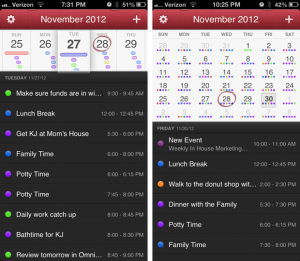 I recently discovered Fantastical on iOS and on the Mac when the application went on sale, but after having used it for a couple of weeks I can say that it has changed the way I set appointments and tasks.
I recently discovered Fantastical on iOS and on the Mac when the application went on sale, but after having used it for a couple of weeks I can say that it has changed the way I set appointments and tasks.
The company says this is the calendar that you’ll actually enjoy using, and based on my experience, they’re quite right.
Fantastical’s natural language engine is expressive and intelligent so you can write in your own style.
Even better, Fantastical automatically recognizes the location of your event and can even invite people from Contacts (Mavericks and Mountain Lion) or Address Book (Lion and Snow Leopard) to your event.
The desktop version of Fantastical has a shortcut on the Mac toolbar, simply pull it down and type something like, “remind me to pick up dry cleaning on Tuesday at 2 PM,” and it will figure out everything else and even deduce the actual Tuesday you are talking about.
Best of all, Fantastical has an iOS app that is a standalone smartphone or tablet calendar application that seamlessly syncs between your desktop so no matter where you enter your schedule, it all gets synchronized between your devices.
Fantastical works with your favourite Mac calendar application: Calendar (Mavericks and Mountain Lion), iCal (Lion and Snow Leopard), BusyCal (cloud calendars only), Entourage, or Outlook.

For users wo rely primarily on their smartphones to get things done, Any.Do’s Cal application is one of the most elegant and intuitive calendar and scheduling applications you can find.
More than just a stagnant representation of your schedule, Cal brings great design as well as innovative motion animation to present data in an intuitive way.
Some standout features include a stunning Today View which brings a clean layout of your day ahead.
If you have meetings and have included contacts for those meetings, Cal will show some photos of those contacts (when available) as well as all the ways you can contact them if something changes.
This helps a lot if we’re meeting with people we’ve never met personally because we can identify and address them correctly from the get go.
Cal is also very Social Media focused, it siphons all the details from Facebook and LinkedIN so you know when people’s birthdays are and can even send them greetings using the app right from your phone.
These applications elevate the mundane but necessary task of having to keep appointments and schedules by making the process fun, fast, and intuitive.



