An old friend of mine – by that I mean, I’ve known him a long time, and he is old – recently upgraded his vision prescription and purchased new glasses.
He, like a lot of us, spends a lot of time looking at computer screens, digital devices, and smartphones. Probably too much, but be that as it may, he was aware of some of the potential risks of too much screen time on his social, mental and physical health.
He also specifically recalled several sometimes-alarming articles that said the brightness of light and in particular the blue light emitted from computer screens was more than potentially risky, it was downright hazardous to his eyes. Macular degeneration. Retinal damage. Yikes. Research has shown a relationship between screen use and eye strain, but some still say screens don’t produce enough blue light to cause significant long-term damage.
But even if some of the worse case scenarios do not emerge, blue light could simply be causing restless or lost sleep.
Blue light is known to mess with sleep cycles and the circadian rhythm of sleep, restfulness, and being awake. There are reports as well that blue light could have a negative impact on our skin.

Blue light is known to mess with sleep cycles and the circadian rhythm of sleep, restfulness, and being awake. There are reports as well that blue light could have a negative impact on our skin.
Not a dermatologist but an optometrist, his doctor certainly agreed that young or old, bright, blue or otherwise, we should all protect our eyes. He commended my friend’s research and reading into the matter, and he provided additional sources for information to learn about our screens’ impact on our eyes and our health, and to keep up with continued research into the topic.
Looking more broadly, many eye issues triggered by digital screens aren’t due to blue light, and many digital screen users experience eye discomfort from digital screens referred to as computer vision syndrome or digital eye strain.) A study from the American Journal of Ophthalmology (AJO) said there was no significant difference between blue light glasses and ordinary lenses in reducing the symptoms of digital eye strain.
So the optometrist did not recommend the additional expense of getting blue light glasses or tinting, although you can easily purchase glasses with an anti-reflective coating that filters out the blue light, reducing the amount that reaches your eyes. He didn’t recommend smartphone screen protectors, or those stick-on or hang-over computer screen shields.
He did point out that my friend could do a few tech tricks on his PC/Mac, Android, or iOS devices (yes, he has at least one of each) that can control the screen’s overall output and the emission of blue light.
And he shared a few tricks we can all do in a non-technical way to protect our eyes.
Like the 20-20-20 rule.
Every 20 minutes or so, turn away from your screen and look at something 20 feet away for 20 seconds. This will give your eyes a chance to refocus. After two hours of continual computer use, rest your eyes for 15 minutes.
My friend did leave the optometrist office with new software – a link to one of the blue-light reducing programs available for PC, Mac, and Android devices:
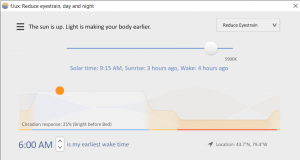
f.lux is one freely downloadable app that can adjust the colour of a computer’s display to the time of day.
f.lux is one freely downloadable app that can adjust the colour of a computer’s display to the time of day: warmer, less blue intensive light in the early morning or at night and more full-spectrum sunlight-type light during the day. You can set it and forget the app, and let it adjust according to the time of day in our area, or you can adjust it yourself at any time.
Microsoft first added a blue light-limiting feature to Windows 10 in its 2017 Creators Update; called Night Light, it is now included in Windows 11 as well. The program again lets you shift your display to show warmer colours that reduce the amount of emitted blue light, either manually or automatically by time of day.
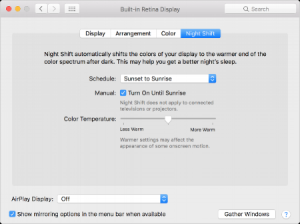
The Mac OS app uses your computer’s clock and geo-location to determine when it’s sunset in your location, adjusting the colour of your display accordingly.
On the Mac, the program to automatically shift the colours of your display to the warmer end of the colour spectrum is called Night Shift. It uses your computer’s clock and geo-location to determine when it’s sunset in your location, adjusting the colour of your display accordingly.
As much as setting up your computer is important eye care specialists also say that setting up your office or your bedroom is just as important.
Just the position at which you look at your screen can cause computer vision syndrome. Generally, the centre of the monitor, tablet or phone should be 20 to 28 inches from your eyes and four or five inches below eye level. Of course, angle your screen to avoid glare from overhead lights or windows.
The truth is that any bright light too close to bedtime interferes with sleep, so best advice is to gradually start decreasing your screen time before you go to bed (and keep screens out of your bedroom).
Researchers continue to investigate and develop the blue light theory, and ways to protect the eyes emerge with optical lensing, changes to computer monitors, software that reduces blue light emissions from computer screens and, of course, general public health education, we can still see that there is much to learn.
In a recent survey report entitled “Ocular and visual discomfort associated with smartphones, tablets and computers: what we do and do not know”, the authors acknowledge the visual and ocular discomfort such as headaches, eyestrain, dry eyes and sore eyes are more widespread as symptoms associated with desktop computer use, smartphones and tablets.
“There is a gap in our understanding of symptoms … in the context of how these devices are used. In addition, studies are required in high users such as teenagers, and in patients with dry eye or accommodative/binocular vision anomalies, all of whom may have a higher risk of symptoms.”
Yes, that describes my dear old friend. So, I’ll take his advice:
Get your eyes checked.
# # #
Some symptoms of digital eye strain:
Light sensitivity
Watery (or dry) eyes
Blurred vision
Burning, itchy eyes
Neck and shoulder pain
Headache
-30-



