There’s no doubt about it: AI is the buzzword for 2024, and AI will continue to be prevalent in the tech space for many years to come. You’ll find AI technology in every type of product, from smartphones like the Samsung Galaxy S24 series to TVs from brands like Samsung and LG, and yes, even laptops.
When it comes to the latter, most brands are integrating AI through similar means: a Microsoft Copilot button, a neural processing unit (NPU) from software brands like Intel or Google AI, and proprietary technologies.
What is Microsoft 365 Copilot?
Most commonly with laptops that use the Microsoft OS, you’ll find a Copilot button as one of the latest innovations. This button and chatbot uses large language models (LLMs) to allow you to input text-based instructions or queries to yield results. Integrated into Microsoft 365 apps like Word, Excel, PowerPoint, Outlook, and Teams, it works differently depend on where and how you use it.
In Copilot in Word, for example, you can generate a first draft of a document to kickstart the creative writing process. In PowerPoint, it can help you create presentations from a simple prompt. For Excel, Copilot can analyze trends and assist in creating spreadsheets.
It can also work in Outlook to help you compose e-mails or even intelligently clean out your inbox. While using Teams, meanwhile, you can create summaries that include key discussion points from a virtual meeting.
What is an NPU?
NPU stands for neural processing unit. In layman’s terms, it’s a way for the computer to handle more complex calculations and interpretations based on inputted commands. A computer with an NPU can process more data and thus handle intensive tasks efficiently, like recognizing images, processing natural language, intelligently editing photos, and more.
An NPU works hand in hand within a CPU (central processing unit) that functions as the brains of the computer and a GPU (graphics processing unit) that works to render graphics. Consider an NPU like a far more powerful, more intelligent boost for the computer’s brain that allows it to support more demanding tasks. These often fall under the umbrella of AI-driven tasks that require heavy machine learning.
An NPU, for example, can make predictions or even decisions without you having to explicitly tell it what you want. It’s sort of like a robotic version of human reasoning, though thankfully, computers don’t feel emotions…yet.
NPU AI chips are being developed by all the top software companies, including Apple, Intel, and AMD.
Laptops With AI
You’ll find AI technology, including Microsoft Copilot, in new laptops from a variety of brands.
 At CES 2024, LG introduced its new gram Pro laptop, which adds AI functionality through the LG gram Link app. The focus is on helping simplify tasks like sharing photos and making it easy to mirror your screen across both the laptop as well as Android and iOS mobile devices. The app can also intelligently place your photos into relevant categories, making it easy to search and find what you need. Intel AI Boost, the company’s neural processing unit (NPU), can handle AI workloads even when you aren’t actively connected to the Internet.
At CES 2024, LG introduced its new gram Pro laptop, which adds AI functionality through the LG gram Link app. The focus is on helping simplify tasks like sharing photos and making it easy to mirror your screen across both the laptop as well as Android and iOS mobile devices. The app can also intelligently place your photos into relevant categories, making it easy to search and find what you need. Intel AI Boost, the company’s neural processing unit (NPU), can handle AI workloads even when you aren’t actively connected to the Internet.
Asus’ new line of laptops feature a host of AI integration features. There’s AI noise cancellation technology, for instance, which uses machine learning to help filter out noise. The AiSense Camera with Windows Studio Effects helps improve your visage while on video calls by intelligently blurring the background, correcting eye contact, automatic framing, appearance filters, and more. The AiSense camera can automatically recognize you and log you in right away as soon as you sit in front of the computer, then go into sleep mode when you walk away to both protect your privacy and conserve battery life. These laptops also include an NPU, which is designed to facilitate various AI-powered tasks.
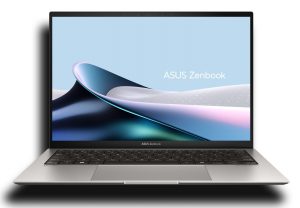
Asus Zenbook S 13 OLED

Yoga Pro 9i and Yoga 9i
Models like the new Asus Zenbook S 13 OLED have a dedicated Microsoft Copilot button as well for quickly launching the AI assistant. Asus says its new Zenbook DUO is the first AI-powered 14-inch dual-screen laptop, powered by Intel Core Ultra and AMD Ryzen 8040 Series processors. It, too, has the Windows Copilot button and taskbar icon for accessing an AI-powered assistant. The detachable wireless keyboard and built-in kickstand along with expanded 19.8-inch screen once opened, make it an ideal hybrid laptop, monitor, and tablet device.
Lenovo’s new Yoga Pro 9i and Yoga 9i have the Copilot AI button, part of the Lenovo Premium Suit that includes the Lenovo AI Now personal assistant as well. With this assistant, you can do things like adjust the computer’s settings, search through e-mails, initiate a video call, and more.

HP Spectre x360,
HP, meanwhile, has its new Spectre x360, which features NPUs for driving the AI features. HP calls its AI tool a “Superpower,” designed to make the computing experience more personalized and connected. Using the personal AI assistant, you can do things like apply photo filters in Photoshop, make your own generative AI screenshots, or summarize a draft article or e-mail.
New Chromebook Plus computers also boast powerful AI capabilities from both Google and Adobe. This includes AI tools for video conferencing that works much the same way as Asus’ AiSense camera along with Firefly-powered generative AI features with Photoshop, which comes as a trial. You can also leverage Google Photos app features, which are also found in Pixel phones. Magic Eraser, for example, is

Acer Chromebook 514
an AI-powered tool for removing unwanted parts of a photo. You can intelligently edit videos as well, using AI technology. There are Chromebook Plus models available from brands like Acer and HP.
AI For Computing
AI will become a bigger and bigger part of the computing experience with tools built into laptops designed to make them more personalized and convenient. From being able to recognize you to understanding the context of your text-based or spoken commands versus requiring detailed instructions, computers will become like personal assistants.
For now, there are already lots of AI features you can play around with and learn to help you be more productive throughout your day, better manage schedules, and improve everything from e-mail composition to photo editing.
-30-
Related:



