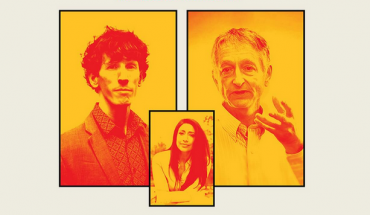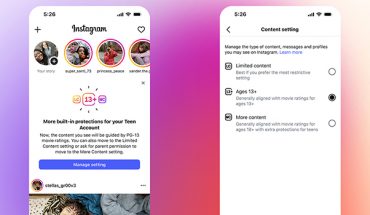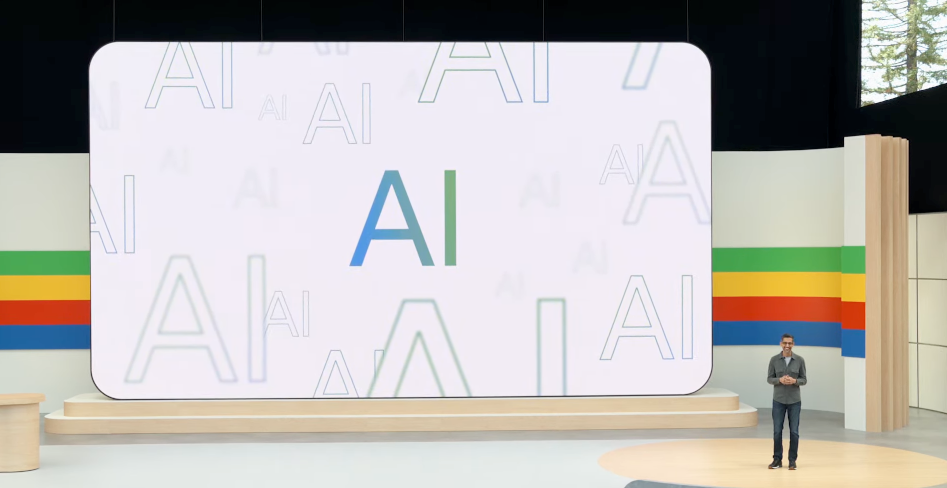 AI technology is everywhere nowadays. Most recently, you may have been experimenting with it on your mobile devices with smartphones like the new Samsung Galaxy S24 series smartphones and the Google Pixel 8, 8 Pro, and now also 8a phones, all of which offer access to tons of AI goodies. You may have recently noticed Meta AI integration in your social media apps, too, including Facebook Messenger, Instagram, and WhatsApp. How does this work, what should you know, and what are some of the most exciting new innovations?
AI technology is everywhere nowadays. Most recently, you may have been experimenting with it on your mobile devices with smartphones like the new Samsung Galaxy S24 series smartphones and the Google Pixel 8, 8 Pro, and now also 8a phones, all of which offer access to tons of AI goodies. You may have recently noticed Meta AI integration in your social media apps, too, including Facebook Messenger, Instagram, and WhatsApp. How does this work, what should you know, and what are some of the most exciting new innovations?
The Google Gemini App
 The Google Gemini app for both Android and iOS is available in Canada, now in several languages. On Android devices, it’s available as the mobile assistant while on iOS, you can find it in the Gemini tab in the Google app. Call it up and use voice or text commands or share a photo to get contextual replies. (You need to be logged into a Google account for it to work.) Get help composing an e-mail or learn more about a photo or topic through the conversational multimodal assistant. With Extensions, you can also access real-time information from Google apps and services, including Gmail, Docs, YouTube, and Maps. In addition to the mobile app, you can also access Gemini in Chrome on your desktop by typing @gemini followed by a prompt in the Chrome address bar or going to gemini.google.com.
The Google Gemini app for both Android and iOS is available in Canada, now in several languages. On Android devices, it’s available as the mobile assistant while on iOS, you can find it in the Gemini tab in the Google app. Call it up and use voice or text commands or share a photo to get contextual replies. (You need to be logged into a Google account for it to work.) Get help composing an e-mail or learn more about a photo or topic through the conversational multimodal assistant. With Extensions, you can also access real-time information from Google apps and services, including Gmail, Docs, YouTube, and Maps. In addition to the mobile app, you can also access Gemini in Chrome on your desktop by typing @gemini followed by a prompt in the Chrome address bar or going to gemini.google.com.
Meta AI

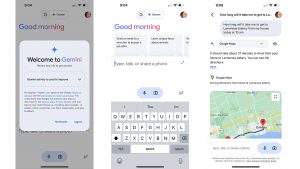
In April 2024, you may have noticed a Meta AI prompt button in your Facebook, Instagram, and Whatsapp accounts. This is designed to help you find things more quickly and get contextual assistance. Built with Meta Llama 3, you can use the AI assistant to get things like restaurant recommendations, details about local events, or for help with homework or work reports. Maybe you want design inspiration for your new apartment or need help on how to change a tire. In addition to accessing Meta AI through socials, you can also visit meta.ai from a web browser. The benefit is that you can search information while you’re in an app like Facebook Messenger so you don’t have to leave the app. You can continue the conversation with friends seamlessly.
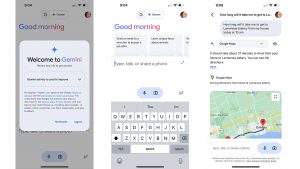
You can ask Meta AI for more information about something that comes up in your Facebook Feed as well. This is a great way to search the same way you would with Google without having to leave the Facebook app.

Meta AI also includes image generation so you can create images from text prompts. As you type, you’ll see the image start to appear and change as you continue adding more detail and context. (This feature is still being rolled out). Start the prompt with the word “Imagine” then continue typing from there. Meta AI can also animate images to create shareable GIFs.
Samsung Live Translations
 If you have a compatible Samsung Galaxy device, the company has added French to its list of languages supported by Galaxy AI. This means you can use AI-based features like Live Translate, Interpreter, and Browsing Assist in both English and French.
If you have a compatible Samsung Galaxy device, the company has added French to its list of languages supported by Galaxy AI. This means you can use AI-based features like Live Translate, Interpreter, and Browsing Assist in both English and French.
Live Translate provides two-way, real-time voice and text translations while you’re on a phone call so you can more easily do things like book a restaurant reservation in a foreign country or converse with clients, colleagues, friends, or family members who speak a different language. For in-person conversations, use Interpreter to translate via text displayed in a split-screen view so each person can see the translated statement as you speak.
Chat Assist, meanwhile, provides context-aware suggestions; Note Assist offers AI-generated summaries, templates, and cover pages; Transcript Assist uses AI and speech-to-text to transcribe, summarize, and translate voice recordings; and Browsing Assist creates concise summaries of news articles and web pages.
Google Circle to Search
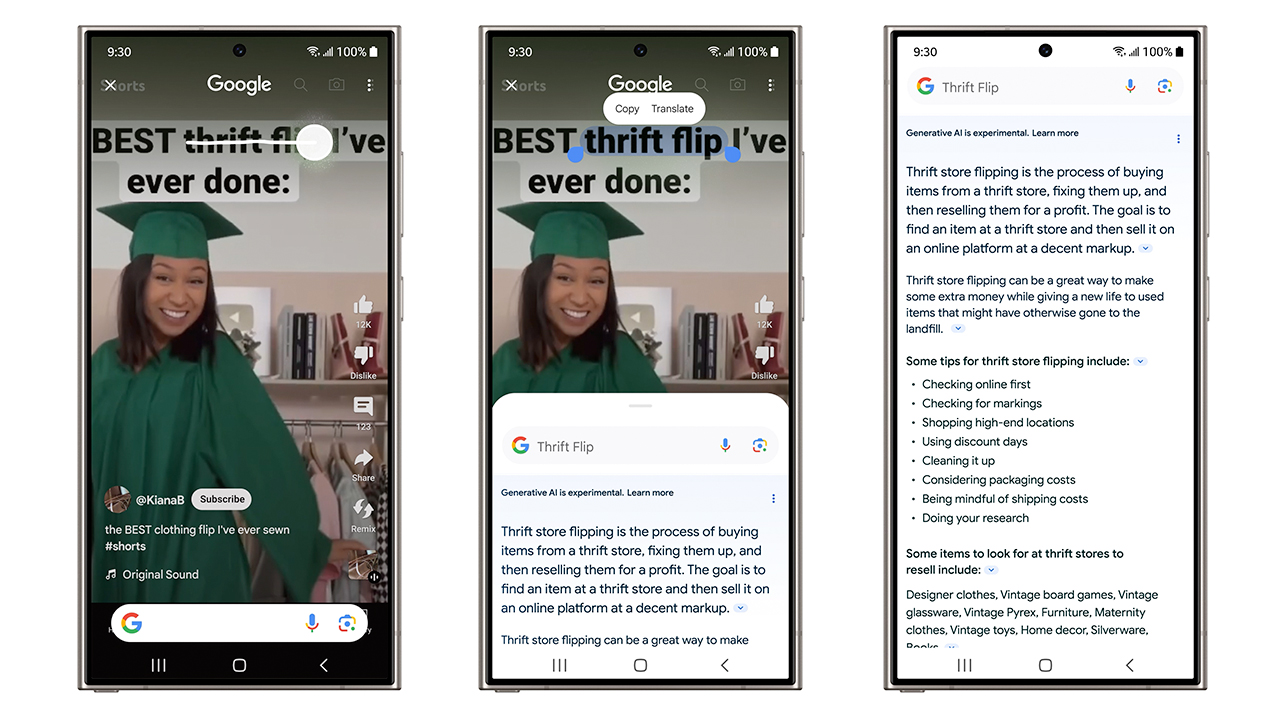 One of the most exciting and practical innovations via Google AI is called Circle to Search, and it’s available on compatible Samsung Galaxy devices as well as Google Pixel phones. While looking at an image on the screen, you can circle, highlight, or scribble over it (or a section of it) to call up a search window and learn more, without having to leave whatever app you’re in.
One of the most exciting and practical innovations via Google AI is called Circle to Search, and it’s available on compatible Samsung Galaxy devices as well as Google Pixel phones. While looking at an image on the screen, you can circle, highlight, or scribble over it (or a section of it) to call up a search window and learn more, without having to leave whatever app you’re in.
To use Circle to Search, long press the home button or navigation bar to activate it. With advances in generative AI, you can also point your camera at something or upload a photo or screenshot and ask a question using the Google app to get contextual replies.
AI is the New Mobile Assistant
While we once relied on voice assistants like Siri, Alexa, Google Assistant, and even Samsung Bixby, AI is now taking over. This makes it possible to get contextual replies and answers right in the app you’re using. If required, there will also be a link directing you to the page you need for more information, like a hotel booking site or Google Map with directions already inputted. Image generation features also foster creativity and play, so you can make images to use within your social channels and for other materials.
AI is effectively the next version of the voice assistant, combining voice, text, and conversational language to make your day run more smoothly and tasks more efficient, whether it’s planning a night out with friends, researching a report, getting directions to a destination, or learning how to cook. Look for the Google Gemini tab in your Google app and the Meta AI features in Facebook, WhatsApp, and Instagram. Try them out and see how they work for you, and how you might integrate them into your daily life.
-30-
More ai