Parents, teachers, social scientists and other experts (yes, even some kids) show increasing concern about the health and safety of young people who are racking up too much screen time, apparently absorbed by social media and addicted to smartphone use.
But more and more, alternatives to so-called smartphones are coming to market and a new product category is emerging.
First dubbed ‘dumb’ phones, the new devices are often easier to use, lighter on the pocketbook, and very much designed to reduce Web browsing and social media usage in particular – and even phone usage overall.

The Light Phone is a so-called ‘dumb’ phone, with features and functions that make it a popular alternative to top smartphones on the market.
Dumb, light, or easy: the market names fall into a bucket with a somewhat contradictory label: Feature Phones. It’s a small market segment now, slightly more than $10 billion according to Statista, but a growing one. Feature phones are basic mobile phones with limited capabilities, sometimes just calling and texting; sometimes there are cameras, rarely are there browsers. They may or may not use their own hardware and proprietary operating system; they may have a smaller screen, less powerful processors, less overall storage capacity.
But they all can make a call.
Some of the new phones are aimed specifically at seniors, offering a simpler-to-use (and easier-to-see) interface, emergency notifications, and timed alerts among other targeted features.
There are simple phones for the wider population, like the CatS22 flip phone, and there are Light phones designed for the digitally savvy consumer who wants to scale back on his or her screen time, but still have capability and style.
And now, there are new phones designed specifically for young people, say ages eight to 14.
With more and more reports about excessive screen time and the negative impacts of social media use among children and teens, with legislated school bans – welcome, Ontario! – and major lawsuits seeking in part to remedy the situation, word that one of the first smartphones designed specifically for kids is now available in Canada caught many people’s attention.

The “kid-safe” Pinwheel phone has no open Internet browser and no social media access.
The “kid-safe” Pinwheel phone is also called a “solution for concerned parents”. Most notably it has no open Internet browser and no social media access.
Kids get core smartphone features – calling, texting, photo sharing – while parents get a series of monitoring tools and helpful tips to encourage healthy tech habits right from the start (Common Sense Media says about half of all kids get their first phone by the time they’re 11; by age 12, more than 70 per cent of kids have a phone).
Pinwheel runs on smartphone devices from major phone companies like Samsung and Google, using its own modified operating system and interface sitting on top of Android. It lets parents customize phone settings based on their child’s current needs and capabilities. Pinwheel parents can unlock other features as a child grows and gains more ability to manage technology well, opening the device up to more than a thousand different apps.
Because there is no browser access, some familiar app features and functions may not be available, but the idea is to reduce screen time anyway.
Launched in the U.S. a few years ago, Pinwheel arrived in Canada this summer.
“[P]arents and kids have a way to stay connected and enjoy the benefits and fun of a smartphone,” said Dane Witbeck, CEO and Founder of Pinwheel. “Sharing photos, texting friends, playing games and more, but with the guardrails and monitoring that keep everyone safe and reduce family conflict. We believe our phones give families a way to help kids develop healthy habits around digital device usage and screen time without the negative impacts and distractions of social media and open Internet access.”
It is through the online Pinwheel Caregiver Portal that parents have access to a multi-featured phone management system, giving them the ability to monitor their kid’s text and call history, for example, without having to take the phone out of their hands. Online instructions, practical advice, and animated tutorials cover the many Pinwheel features and functions.
For example, one Pinwheel feature allows kids to only receive calls and texts from contacts in a parent-designated Safelist, helping to prevent spam or unwanted communications from strangers.
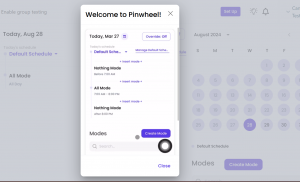 In fact, contacts (and apps) on the phone are only available for use according to a scheduling tool parents can also set up. They can specify school hours or overnight sleep times when kids should probably not be on the phone anyway.
In fact, contacts (and apps) on the phone are only available for use according to a scheduling tool parents can also set up. They can specify school hours or overnight sleep times when kids should probably not be on the phone anyway.
Third-party apps for the phone (as mentioned there are well over a thousand available now) come through a curated Pinwheel library that shows safety ratings or recommendations for each one. Helpful green, yellow or red flags alert parents to possible risks in an app, such as allowing communication with strangers, displaying explicit content, or using a points-and-reward system that can stimulate continued, even excessive, use.
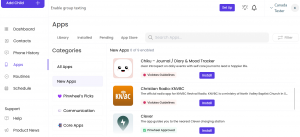 Pinwheel currently makes its software available to Canadian customers on four different phone models, all sold online, with a wide price range for the offered compatible devices. All models work with the main telecom carriers in Canada. Be aware, there’s a monthly subscription fee (about $20 a month, $220 a year) for the parental controls with Caregiver Portal access.
Pinwheel currently makes its software available to Canadian customers on four different phone models, all sold online, with a wide price range for the offered compatible devices. All models work with the main telecom carriers in Canada. Be aware, there’s a monthly subscription fee (about $20 a month, $220 a year) for the parental controls with Caregiver Portal access.
So, there’s a bit of an investment to setting up a Pinwheel phone, both in terms of money and time. It takes a little longer to get fully comfortable with a Pinwheel than some other phones, but its unique operating system and app limitations are intentional and beneficial.
The time spent setting up the phone – and hopefully discussing the set-up and reasons for it in a healthy parent-child conversation about digital devices and online health and safety – can be well worth the effort.
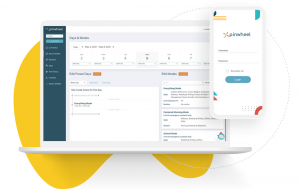
It is through the online Pinwheel Caregiver Portal that parents have access to a multi-featured phone management system, giving them the ability to monitor their kid’s text and call history.
-30-
Win a Pinwheel Plus 3 Kids Unlocked Smartphone
Check out our other back-to -school contests and enter for your chance to WIN!



