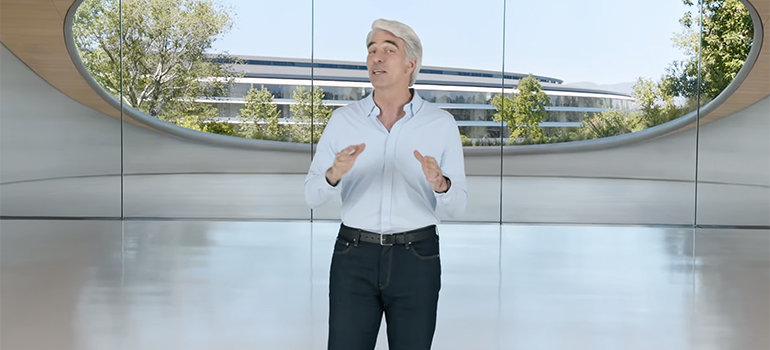 At its 2025 Worldwide Developers Conference (WWDC), Apple revealed the latest operating systems for its expansive list of products, including iOS 26 for iPhone, iPadOS 26 for iPad, macOS Tahoe 26, watchOS 26 for Apple Watch, Apple tvOS 26 for Apple TV, and Apple visionOS 26 for the Apple Vision Pro. While there are some features and functions unique to each device, several features are finding their way across the line-up. Most specifically, this includes Apple’s new software design called Liquid Glass, and upgraded Apple Intelligence features.
At its 2025 Worldwide Developers Conference (WWDC), Apple revealed the latest operating systems for its expansive list of products, including iOS 26 for iPhone, iPadOS 26 for iPad, macOS Tahoe 26, watchOS 26 for Apple Watch, Apple tvOS 26 for Apple TV, and Apple visionOS 26 for the Apple Vision Pro. While there are some features and functions unique to each device, several features are finding their way across the line-up. Most specifically, this includes Apple’s new software design called Liquid Glass, and upgraded Apple Intelligence features.
Liquid Glass Marks a New Design
The new Liquid Glass software design involves translucent material that reflects and refracts its surroundings. Not only is this visually appealing, Apple says the purpose is to help you better focus on the content on screen. This includes controls, navigation, app icons, widgets, and more.
Extending across all Apple devices, from the iPhone to the Apple TV, Liquid Glass takes inspiration from the depth you see and feel when using the Apple Vision Pro headset and visionOS. Liquid Glass behaves like tangible glass in the real world, with the colour informed by surrounding content. It adapts between light and dark environments, using real-time rendering and dynamic reactions to movement.
You’ll experience Liquid Glass in physical buttons, switches, sliders, text, and media controls, as well as on-screen things like tab bars and sidebars for navigating apps. It’s available across system experiences, too, like the Lock Screen, Home Screen, notifications, and Control Centre.
Along with icons employing a more rounded look, tab bars will also shrink when you scroll so that you can focus better on the content while still being able to easily navigate. When you scroll back up, the tab bar fluidly expands. When accessing an app like Apple TV on an iPad or Mac with the latest OS, for example, the background content will be refracted while the content and wallpaper are reflected.
The Liquid Glass feel is accessible across not only all Apple devices but many popular apps, too, including Camera, Photos, Safari, FaceTime, Apple Music, Apple News, and Apple Podcasts. Developers can use SwiftUI, UIKit, and AppKit, an updated set of APIs, to adopt the new design.
Apple Intelligence Upgrades
Beyond the aesthetic, Apple also announced several new features for the latest OSs, many of which leverage Apple Intelligence. Once again, these features are universal, benefiting Apple fans in some way no matter which device you use. Here’s a rundown of the most exciting new Apple Intelligence-powered features.
Live Translation
F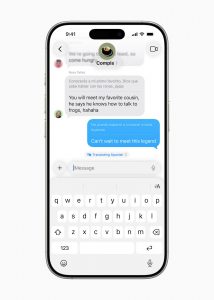 inally, Apple devices are getting Live Translation. With this feature, you can communicate by text, voice, even video with someone speaking in a different language and receive real-time text and/or audio translation for a fluid conversation in two languages. The experience is integrated into Messages, FaceTime, and Phone. Since it’s enabled by Apple-built models that run on device, your personal conversations are protected. In Messages, what you type is instantly translated to text in the other language. While in FaceTime, you can follow along with translations and live captions while still hearing the speaker’s voice. On a voice call, the translation is spoken aloud throughout the conversation.
inally, Apple devices are getting Live Translation. With this feature, you can communicate by text, voice, even video with someone speaking in a different language and receive real-time text and/or audio translation for a fluid conversation in two languages. The experience is integrated into Messages, FaceTime, and Phone. Since it’s enabled by Apple-built models that run on device, your personal conversations are protected. In Messages, what you type is instantly translated to text in the other language. While in FaceTime, you can follow along with translations and live captions while still hearing the speaker’s voice. On a voice call, the translation is spoken aloud throughout the conversation.
Genmoji and Image Playground Updates
 Genmoji and Image Playground have proven to be a fun and addictive way to create images of friends, family members, and themes. There are new features being added with iOS 26. You will be able to mix different emoji together with descriptions to create something new. Once you create a Genmoji of someone, you can change their expressions or adjust personal attributes, like the length of their hair. There are new styles as well with ChatGPT, including oil panting style and vector art. Or select Any Style and describe what you want. The instructions will be sent to ChatGPT to make your customized image.
Genmoji and Image Playground have proven to be a fun and addictive way to create images of friends, family members, and themes. There are new features being added with iOS 26. You will be able to mix different emoji together with descriptions to create something new. Once you create a Genmoji of someone, you can change their expressions or adjust personal attributes, like the length of their hair. There are new styles as well with ChatGPT, including oil panting style and vector art. Or select Any Style and describe what you want. The instructions will be sent to ChatGPT to make your customized image.
Visual Intelligence
 Visual Intelligence was introduced with the iPhone 16 series. Now, rather than only being triggered by a side button to point the phone’s camera at something you see, you can access it from what’s on your iPhone screen as well. Call up Visual Intelligence for anything you’re viewing across any app, ask ChatGPT a question about what you’re looking at, and learn more. You can even search Google, Etsy, and other supported apps to find similar images of products you might want to purchase, like an item of clothing or piece of furniture. The feature can also recognize when you are looking at an event and suggest adding it to your calendar, extracting the data so the date, time, and location pre-populate in the right fields. The feature is accessed the same way you would take a screenshot, so press the volume up and side button together. Once you do this, either choose to save or share the screenshot or explore more with Visual Intelligence.
Visual Intelligence was introduced with the iPhone 16 series. Now, rather than only being triggered by a side button to point the phone’s camera at something you see, you can access it from what’s on your iPhone screen as well. Call up Visual Intelligence for anything you’re viewing across any app, ask ChatGPT a question about what you’re looking at, and learn more. You can even search Google, Etsy, and other supported apps to find similar images of products you might want to purchase, like an item of clothing or piece of furniture. The feature can also recognize when you are looking at an event and suggest adding it to your calendar, extracting the data so the date, time, and location pre-populate in the right fields. The feature is accessed the same way you would take a screenshot, so press the volume up and side button together. Once you do this, either choose to save or share the screenshot or explore more with Visual Intelligence.
Workout Buddy for Apple Watch
Leveraging Apple Intelligence for Apple Watch and Apple Fitness+ is a new feature called Workout Buddy. Using your workout data and fitness history, Workout Buddy is a new voice companion that helps motivate you while you get your exercise minutes in. Looking at the type of workout you’re doing, heart rate, pace, distance, Activity Rings, personal fitness milestones, and history, the text-to-speech model will help guide you using voice data from Fitness+ trainers. It works when you’re wearing a compatible Apple Watch and Bluetooth headphones and while doing an Apple Fitness workout with your iPhone nearby. It will launch first with Outdoor and Indoor Run, Outdoor and Indoor Walk, Outdoor Cycle, HIIT, and Functional and Traditional Strength Training. Workout Buddy might commend you on starting a new run, let you know when you have hit milestones, and comment on your pace based on your previous run.
Shortcuts
Shortcuts are becoming more intelligent as well, with new options enabled by Apple Intelligence. This includes actions like summarizing text with Writing Tools and creating images with Image Playground. Use Apple Intelligence on-device or via Private Cloud Compete to get responses that feed into the rest of the shortcut. A student, for example, can create a shortcut that uses Apple Intelligence to compare an audio transcription of a class lecture to their own notes and fill in blanks with missing points. You can also access ChatGPT to further enhance the responses.
Messages
 A neat new feature in Messages is the ability to create a poll in a group chat, so you can pick a destination for your new group vacation, get opinions on an outfit or proposed haircut, or even take a family vote on what to have for dinner that night. Personalize your chats using new Backgrounds, created with Image Playground.
A neat new feature in Messages is the ability to create a poll in a group chat, so you can pick a destination for your new group vacation, get opinions on an outfit or proposed haircut, or even take a family vote on what to have for dinner that night. Personalize your chats using new Backgrounds, created with Image Playground.
Reminders
A small but appreciated update is that relevant actions in an e-mail, website, note, or other content can be identified and automatically categorized in Reminders.
Apple Wallet
Whether or not you pay via Apple Pay, Apple Wallet can identify and summarize order tracking details identified from e-mails. When a merchant or delivery carrier sends an update, Apple Wallet can provide the full order details and progress notifications so you can more easily track your deliveries.
Foundation Models Framework
News for developers is that the Apple Intelligence on-device model is now available so developers can create apps that tap directly into the on-device foundation model at the core of Apple Intelligence. An education app, for example, could generate a quiz from someone’s notes, while an outdoors app could add natural language search that you can access even when offline.
When Can You Try These Features?
These features are currently only available through the Apple Developer Program. Those who have signed up for the public beta will be available to try them next month. All other users with a supported device with Apple Intelligence and a language set to a supported one will receive the update this Fall.
Supported devices include iPhone 16 models, iPhone 15 Pro, iPhone 15 Pro Max, iPad mini (A17 Pro), iPad, and Mac models with M1 and later. Siri and device language must be set to the same supported language, which currently includes English, French, German, Italian, Portuguese (Brazil), Spanish, Japanese, Korean, or Chinese (simplified). More languages will be coming by the end of this year, including Danish, Dutch, Norwegian, Portuguese (Portugal), Swedish, Turkish, Chinese (traditional), and Vietnamese.
-30-



