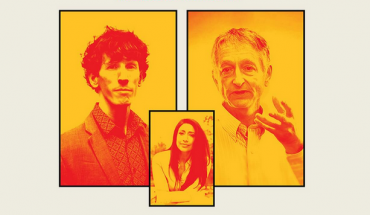Sadly, theft is a reality. And when it comes to desirable items, tech is near the top of the list. According to a recent survey by market research firm Vanson Bourne on behalf of Kensington, 76% of IT decision makers in the U.S. and Europe report being impacted by device theft at least once in the last two years.
Not only is this an inconvenience, it can also lead to serious security risks if someone gets access to your personal and sensitive data. There’s also the financial loss of having to buy new gear. Even if insurance covers the cost of goods, your insurance rates are likely to go up. Let’s not forget disruption to your productivity.
How can you secure your devices? There’s both physical security, like locks, trackers, and even alarms, to help prevent theft in the first place as well as tech security to keep your data protected in the event of a mishap. Here, we’ll take a look at both measures.
Physically Securing Your Devices
There are several devices you can use to secure your electronics, from laptops to cable.
Laptop and Device Locks

Kensington laptop lock
Kensington has a handy finder tool on its website where you can enter the model of your device to find a lock that’s compatible. For example, for my 14-inch Apple MacBook Pro M1 (2021), I can use the Laptop Locking Station with MicroSaver 2.0. Meanwhile, an Asus Chromebook Flip CX5 would use a Slim Resettable NanoSaver Combination Lock, NanoSaver Keyed Laptop Lock, or Universal 3-in-1 Combination Laptop Lock.

Targus Defcon Ultimate Universal Keyed Cable Lock
Targus s another brand that offers a variety of laptop locks, including universal models like the Defcon Ultimate Universal Keyed Cable Lock. It’s compatible with almost any lock slot and can be used for laptops, docking stations, and monitors. It has a galvanized and sleeved steel cable, 360° rotating heads, and comes with two keys.
Bluetooth Trackers

Tile Sticker
While Bluetooth trackers can’t prevent theft, they can make it easier for you to track your device’s location if something is taken. Attach a Bluetooth tracker to your valuable item, like laptop, headphones case, or digital camera, and you can use the companion app to see its location on a map. The easiest option to use is something like the Tile by Life360 Sticker, a tiny tracker that can adhere to all types of surfaces and works with both iOS and Android. It comes in single or multi-packs, great for hiding on the inside of a headphones case, for example, or sticking to the underside of a laptop. Of course, a thief can always remove it. But if they don’t notice it, it can help you find your device, or at least the device’s last known location.
Personal Alarm
Another option is a personal alarm that can sound if your items are moved. The ArmorSiren, for example, is a portable alarm security system (PASS) that triggers a loud siren if movement is detected. This is ideal if you have left your laptop in a hotel room or dorm, in a classroom, office, or co-working space, or even if you have walked to the counter at the coffee shop to grab a refill and left your belongings unattended for a minute. It can attach to metal surfaces, like a locker or safe, or be placed on top or nearby your valuable. If an item has moved, the 120dB siren will sound in less than half a second, at which point you can use the PIN code to turn it off and catch the thief in the act.
Cable Locks
 While expensive tech is usually a primary target, people steal cables, too. And with premium cables and adapters getting more expensive, some devices no longer even coming with a charging cable or adapter in the box, you want to protect these as well. You’ll find innovative solutions like LockSocket, locks that fit overtop your charging adapters when they are plugged into a socket to prevent someone from swiping it. There are options for USB-C, Lightning, and other chargers of varying sizes, including two- and three-prong. It does require that you screw the device into the outlet plate, so it’s not necessarily a solution you can use on the go. But it’s ideal for dorm rooms and offices where you’ll keep the cable plugged in 24/7 but don’t want to return to find it gone.
While expensive tech is usually a primary target, people steal cables, too. And with premium cables and adapters getting more expensive, some devices no longer even coming with a charging cable or adapter in the box, you want to protect these as well. You’ll find innovative solutions like LockSocket, locks that fit overtop your charging adapters when they are plugged into a socket to prevent someone from swiping it. There are options for USB-C, Lightning, and other chargers of varying sizes, including two- and three-prong. It does require that you screw the device into the outlet plate, so it’s not necessarily a solution you can use on the go. But it’s ideal for dorm rooms and offices where you’ll keep the cable plugged in 24/7 but don’t want to return to find it gone.
Securing Your Data
If someone happens to get a hold of your device, like your smartphone or laptop, there are proactive measures, as well as measures after the fact, that you can take to ensure that your data remains protected and can’t get into the wrong hands, even if the hardware is.
Find My Networks
First is to leverage Find My settings. Most phones have Find My networks they work with, so ensure it’s on. Then, use a secondary device to track the location of your missing item. This might help you retrieve it or at least report where it was last seen. You can also use this feature to remotely do things like lock the phone, blare an alarm repeatedly, or send a message to a potential good citizen who might find the device if it was simply lost and not stolen. You can also remotely wipe the device to ensure that your sensitive data can’t be accessed. Make sure the device is periodically backed up so if you have to do this as a last resort, you can still access your data from the cloud.
Theft Protection Features
Android devices with Android 10 and up have a theft protection option (Google > All Services > Theft protection) that uses AI, motion sensors, Wi-Fi, and Bluetooth to determine if someone has taken your device and run away. It will automatically lock the device’s screen once activated. There’s also a remote lock feature that allows you to use a verified phone number to remotely lock the device, accessible in the same menu. Go to android.com/lock from another device, enter your phone number, complete a reCAPTCHA verification, then lock the device.
 Apple has stolen device protection (Settings > Face ID (or Touch ID) & Passcode > Stolen Device Protection) for its iPhones as well. This ensures that Face ID or Touch ID biometric authentication is needed to access sensitive data like passwords and credit cards if the device is not in a familiar location, like your home or office. There’s also a security delay to do things like change your Apple account password, which also requires Face ID or Touch ID so a thief can’t reset the phone.
Apple has stolen device protection (Settings > Face ID (or Touch ID) & Passcode > Stolen Device Protection) for its iPhones as well. This ensures that Face ID or Touch ID biometric authentication is needed to access sensitive data like passwords and credit cards if the device is not in a familiar location, like your home or office. There’s also a security delay to do things like change your Apple account password, which also requires Face ID or Touch ID so a thief can’t reset the phone.
Be Diligent
Above all else, it’s important to be diligent. Never leave your expensive tech unattended. If you have to go to the bathroom in the coffee shop, pack up your things and take them with you. You can always ask an employee to save your table for you as you’ll just be gone for a minute. If you use co-working spaces, invest in a laptop lock so you can safely go out for lunch or attend a short meeting without worry that someone will swipe your laptop.
Check your devices, like smartphones and tablets, to ensure that you’re making use of all the theft protection options available to you in settings. Don’t forget to set up Find My network and always back up your data somewhere secure in the event of theft. While hardware is replaceable, precious memories like photos and sensitive data like work documents isn’t.
-30-
More about tech security