
Microsoft Copilot Image
Artificial intelligence (AI) is a double-edged sword, especially when it comes to education. On the one hand, it can be a valuable tool that helps students with their studies, research, even fine-tuning written work or helping provide inspiration. On the other, it can be used as a crutch, stifling creativity and encouraging students to simply “ask AI” instead of doing the work themselves.
When used correctly, however, AI tools can help students in a way that’s meaningful without impeding on their learning, creative thinking, and work ethic.
Helping With Structure
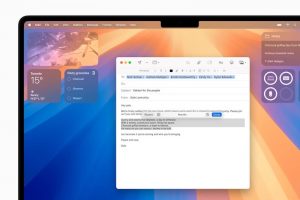
Apple Intelligence
While students shouldn’t ever attempt to turn in work entirely composed by AI, AI can be a helpful tool in working on the structure of assignments like reports.
Students can ask AI for help in devising a theme or angle for an article, and in how to organize it in a logical way, getting ideas on which points to touch on and how to ensure a good flow.
The research and content should always come from the students. But AI through assistants like Copilot, Gemini, and Apple Intelligence can help with writer’s block and to provide inspiration.
Leverage AI Tools in the Latest Laptops

HP EliteBook Ultra
The latest premium laptops and software like Windows 11 include tons of AI tools, accessed easily with a dedicated Copilot button.
Kids can leverage this on an as-needed basis to do things like fact-check (always run a secondary search, however), get help with grammar and spelling, or receive feedback on their work.
They might want insight on if the paragraph they have just written makes sense, or to confirm relevant historical dates.
It might be to get ideas of examples to add to work.
With Windows 11, there are features like instant translations, great for students in online classes for whom English might not be their native language.
Transcribing Through a Phone
Note-taking can be simplified thanks to AI transcribing features, available in the latest smartphones from brands like Apple, Google, and Samsung.
Students can record lectures or class discussions (if permitted) then use this tool to instantly transcribe the content into a digital text document they can use for reference.
It eliminates the time-consuming task of manual transcription, which older students will appreciate when doing things like conducting interviews for projects as well.
Presentations
AI image generation can enhance presentations and slideshows by doing things like creating bar graphs or charts from collected data or custom image to really make a slide pop.

Copilot prompt to create bar graph
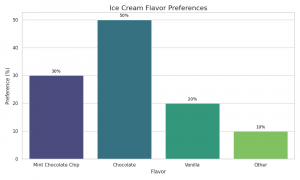
Copilot bar graph
All that’s required is a simple text or audible prompt indicating the data to create an image that’s fitting to the subject matter.
It can save time on a search for copyright-free images online and add to the storytelling and creative thought.
Creating Study Guides
In subjects like math, science, history, or even literature, students can ask AI to help them study by generating questions or problems to solve that fit within the curriculum.

CoPilot Study Notes help
This is great for extra practice and quizzing before a big test. Any answers provided should be double-checked with source material to ensure kids are learning the right information.

Copilot notes help 2
But it’s a great way to devise supplementary study guides or mock pop quizzes to help kids be better prepared.
Detailed Explanations
Maybe a student is stuck on a particular math problem or scientific concept and needs an explanation in layman’s terms that a parent can’t provide and a teacher isn’t around to help.
AI can break it down into simpler terms a student can understand if they need assistance when they aren’t in the classroom but don’t want to be at a standstill with their studies. It can act as a sort of tutor when the kids need to get over a roadblock to keep going.
Proceed With Caution
Of course, AI isn’t perfect. It should always be used with caution. Students should still do their research, double-check facts, and consult with a teacher or other educator to verify that the way AI has helped them learn something is correct.
As long as AI is used to assist in doing and not actually doing, it can be a valuable tool when other methods of help aren’t around.
There are a few things students still need to be mindful about. Take the information in content like AI summaries with a grain of salt and always consult the sources that have been used to deliver this summary to verify that they are reputable.
Double check with actual course material, whether that’s through a textbook or digital notes. With generated practice material, conduct further research to confirm it’s factual, which in essence helps the student study even more. And finally, look over graphs, charts, and images to ensure that they were created accurately and to spec. Remember, it’s the student getting the grade, not the AI.
Students should be encouraged to use AI, but to use it the right way. With the helpful tools and the knowledge of how to use those tools, AI can become a valuable educational assistant throughout their studies.
-30-
Related: Laptops
Back-to-School Smartwatches on a Budget: Top Picks for Students



