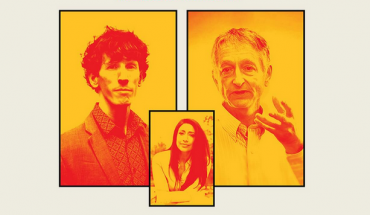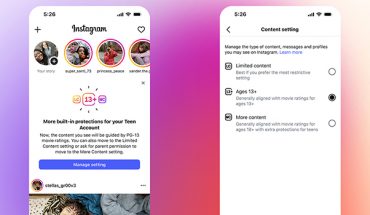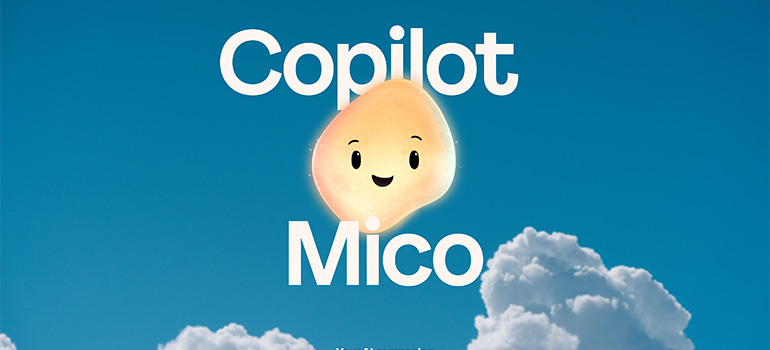 Microsoft Copilot continues to make waves in AI for computing, and now, it’s getting a major upgrade with new features to enhance the experience for workers and students, alike. There’s the ability to interact with AI in Groups, for example, and better long-term memory. But the standout is the introduction of Mico, a 21st century version of Clippy (remember that paperclip Office on-screen character?) that serves as a visual presence during online AI-driven conversations. Here, I’ll run down the key new features and tell you more about Mico.
Microsoft Copilot continues to make waves in AI for computing, and now, it’s getting a major upgrade with new features to enhance the experience for workers and students, alike. There’s the ability to interact with AI in Groups, for example, and better long-term memory. But the standout is the introduction of Mico, a 21st century version of Clippy (remember that paperclip Office on-screen character?) that serves as a visual presence during online AI-driven conversations. Here, I’ll run down the key new features and tell you more about Mico.
Copilot Groups

Screenshot
The idea behind Groups is to help you be more social while interacting with AI online: it doesn’t always have to be one-to-one, or rather one human with machine. You can collaborate in real-time with up to 32 people to do things like brainstorm ideas, co-write content, plan, and study. Copilot can summarize threads, propose options, tally votes, and split tasks. Start a session, send a link, and anyone can join to view the same conversation. Think planning a ladies vacation, organizing a family potluck, or brainstorming a group project in school. Use Imagine to explore and remix AI-generated ideas, all in this same collaborative space.
Mico
Hopefully Mico, named as a nod to Microsoft Copilot, will be better received than Clippy! This cute little optional on-screen companion is an expressive, customizable character that adds a visual presence to the equation. It listens, reacts, and changes colours to reflect your interactions. The idea is for conversations to feel more natural. It’s cartoon-like, an odd decision to use such a character versus a human-looking avatar, as is the case with products like the new Napster View. It will be interesting to see how Mico is received.
Memory & Personalization
Ask Copilot to remember important information, like deadline dates or appointments, and it will recall these details during future interactions. It is also designed to be more adaptable to your styles and needs while also being supportive versus sycophantic. An AI that pushes back? Apparently so.
Connectors
You can more easily search and find things across multiple accounts, using natural language search queries, thanks to Copilot’s new long-term memory. It will also be able to reference past conversations so you can more easily pick up where you left off. Additionally, you can link services like OneDrive, Outlook, Gmail, Google Drive, and Google Calendar, to search and find what you need across multiple accounts. This includes documents, e-mails, and calendar events. Privacy is built in with explicit consent required before any data access.
Proactive Actions Preview
Rolling out in Deep Research, Proactive Actions Preview shows timely insights and suggests next steps based on your recent activity or research threads.
Copilot for Health
Ask Copilot for assistance with health-related questions to get answers for common inquiries, presumably the same type of questions you might have otherwise typed into Google. Responses are grounded in credible sources like Harvard Health to ensure you’re getting reliable information. Copilot can also help you find doctors matched on specialty, location, language, and other preferences.
Learn Live
Copilot can help with education, functioning as a voice-enabled tutor that guides students through concepts instead of just giving answers. The Socratic tutor uses questions, visual cues, and an interactive whiteboard for effective online learning. It’s useful while preparing for finals, for example, practicing a new language, or exploring a tough subject like math.
Copilot Mode in Edge
Edge is evolving into an AI browser that, with permission, can see and reason over your open tabs, summarize and compare information, and even take actions like booking a hotel or filling out forms. Thanks to voice-only navigation, you can brose entirely hands-free. With Journeys, past browsing is organized into meaningful storylines so you can revisit ideas and resume tasks without having to retrace your steps.
Copilot on Windows
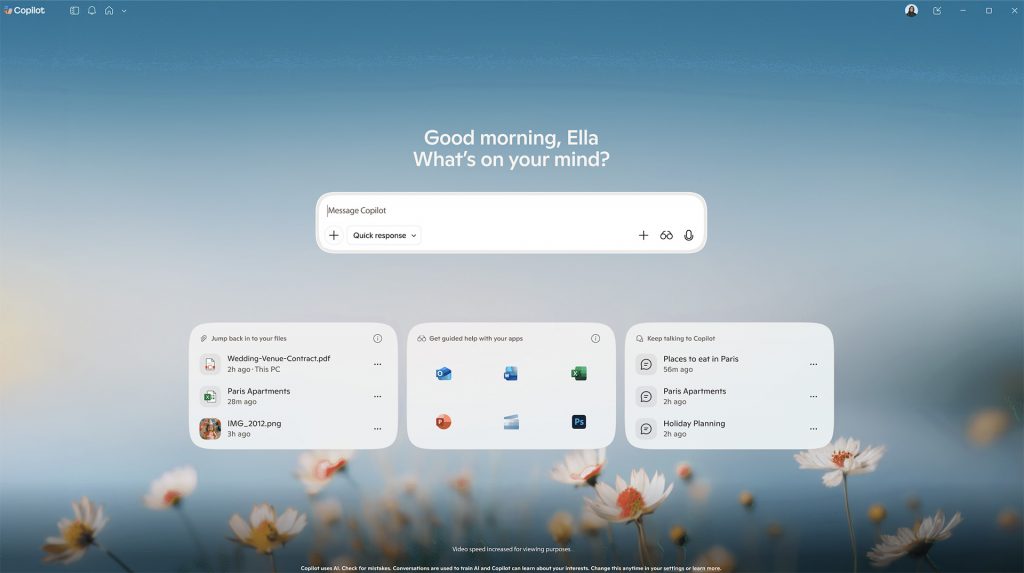
Screenshot
Any Windows 11 PC can function as an AI PC with the new wake word “Hey Copilot.” Start a conversation once the feature is enabled and your PC is unlocked. From the new Copilot home, you can jump back into recent files, apps, and conversations, while it can open and summarize files, guide you through tasks with Copilot Vision, and soon, interact via text.
Other Features
Pages now offers multi-file upload, with support for up to 20 files across common document, image, and text formats. Copilot Search combines AI-generated answers with traditional results in one view, providing clear, cited responses.
All features are now available via Cipilot the U.S. and will arrive in Canada and the U.K. in the next few weeks. Specific feature availability may vary by market, device, and platform.
-30-