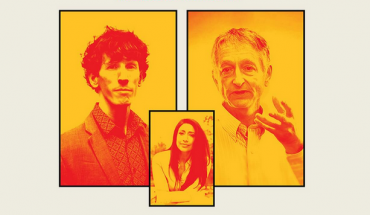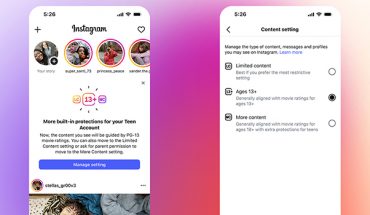Many of us want to share where we are at any given moment, and with anyone we choose.
Social media platforms, their advertising family and their third-party partners, want to know your location, too. Your precise location.

Location sharing or tracking tools are seemingly fun, friendly, harmless and even helpful. The practice has become normalized. Photo by Lee Rickwood.
Location data is among the most valuable user data points they can collect, revealing not only your present coordinates, but where you’ve been, what you do, even what you’ll do next. Location reveals you.
Location sharing or tracking tools are seemingly fun, friendly, harmless and even helpful. The practice has become normalized. But this all-too-easy activity can become a security threat all too easily. It can open the door to real-world risks like identity theft, unwanted and unknown tracking, even physical harm. According to a recent Check Point Security Software blog post, location metadata can be used for social engineering, stalking, burglary, and worse.
It’s estimated there are more than 35 million active social media users in Canada, meaning location sharing can pose a risk to nearly all of us, from school-age kids to professionals right across the country.
Many folks on social media have willingly enabled some form of location-sharing to stay connected with friends, family, or colleagues. Classmates want to stay in the loop and close to their clique. Of course, parents may want to keep tabs on their children. Social media platforms excel at making this happen.
But platforms like X, Meta, and Pinterest also lead the way in collecting location data, and precise location data are among the most valuable points of information a media platform or marketing company can collect, according to a new report from cybersecurity company Surfshark, based in the Netherlands.
By precise location, the researchers mean an exact spot on the map that shows where you are. To figure that out, various techniques and technologies are used, including GPS, Bluetooth signals, IP addresses, ad identifiers and more.
Cybersecurity company Surfshark has released a new report detailing how social media platforms use location tracking.
Surfshark says the Top Ten social media apps — X, Instagram, Threads, Facebook, Pinterest, Snapchat, LinkedIn, TikTok, YouTube, and Reddit — all handle user location data, be it precise or course (levels of accuracy and predictability) based on details it sourced from the App Store in August 2025.
Meta’s Instagram Map allows users to see both where and when content was posted, and Meta shares that data with its full app ecosystem (Facebook, Instagram, WhatsApp, Messenger, and Meta Quest) as well as with third-party developers.
Location data, profile information, and user IDs are also shared for in-app ads and personalization features.
X has acknowledged it uses precise location information for tracking purposes. Data can be continuously monitored, then combined with other information from other apps or websites and then shared or sold to third-party data brokers. Even if users opt to disable precise location sharing in the settings, some social media companies can still infer approximate location.
More than half of the analyzed social media apps collect precise location for third-party advertising, self-promotion, or what X, Instagram, Threads, Facebook, and Pinterest say is for “Other Purposes.”
Nevertheless, many of us enable location tracking without due consideration; sometimes, without even knowing we did it (today’s technology can track a smartphone or other digital device on its own, and many individual apps or software tools also have location tracking or sharing capabilities, often on by default).
And we do check-ins to our phone, apps and contacts a lot, often many times a day. Each check-in generates data points that can be tracked using advanced marketing and behavioural intelligence tools and then used to build a profile that predicts activities and targets behaviours, a profile that can be sold to the highest bidder.
Precise location information fills a valuable and sensitive user data category, because it can be connected to many personal behaviours and daily routines, revealing not only your present coordinates, but also where you’ve been. What you’re doing, and what you’ve done. It can even predict what you’ll do next.
It’s easy to imagine: if the location data gathered from someone’s device shows they spend pretty much every night at the same place, that’s likely their home. Location sharing from a daily commute could reveal where someone spends the day, be it work, school or otherwise. Location data can reveal trips to the bank or ATM or keep track of those favourite shopping haunts and frequent social hang-outs.
And there are other uses.
Normalized surveillance and location tracking might at one time have been seen as something an authoritarian Big Brother-like government would come up with – but now it’s our friends and family. Our favourite brands. Our social media. That phone in our pocket. The way it works is to track us.
Lots of people – users or not – are still trying figure out how all that tracking can impact concepts like trust and confidence, privacy and security, friendship and community.
And lots of folks are trying to figure out how to deal with all that tracking in the first place. There are plenty of tips and great advice out there.
One of the best ways to avoid being tracked: stop using a smartphone.
Unlikely as that is, there are some basic precautionary and preventative steps you can take that make it harder to track your location and easier to protect your privacy by limiting app permissions and regularly reviewing privacy settings:
– Turn off location permissions in the device and disable GPS access for all social media apps.
– Smartphones and other such devices also have unique advertising identifiers (ad IDs) or software tags on them that help advertisers keep track of you and your preferences. Those identifiers can be disabled in a device’s security and privacy settings; look for menu choices like “Delete Ad ID” or “Personalized Ad Settings”.
– Both Android and iOS will also list all the apps you’ve downloaded (from trusted sources only, right?) to your phone; you should check each and every one and determine why or whether location tracking should be on or not. Delete the apps you don’t use.
– Check any and all of your accounts’ privacy and security settings, as well, under headings like “Account Settings” or “Profile”.
– Turn off location history on your Google account, which records location history for the apps, like Google Maps, that use it. Location history can be turned off at myactivity.google.com.
– Consider using virtual private networks (VPNs can mask your device IP address and your location, usually for a fee) and take a look at the more privacy-centric browsers (like Brave, DuckDuckGo, and Firefox, when configured properly)
– Finally, tell your friends and people in your social circle that you’re turning off location sharing. It’s not that you’re ‘unfriending’ them, tell them you’re protecting them, yourself, and others.

Location sharing or tracking tools are seemingly fun, friendly, harmless and even helpful. The practice has become normalized. But this all-too-easy activity can become a security threat all too easily. It can open the door to real-world risks like identity theft, unwanted and unknown tracking, even physical harm. Image: CC0 Public Domain.
# # #
-30-