 Social media is often described as “transparent”, thriving as an open network; and as a result, we’ve conditioned ourselves to be transparent in it. It has dramatically shifted from experiment to a part of our daily routine. Our real life experiences have merged with our online experiences.
Social media is often described as “transparent”, thriving as an open network; and as a result, we’ve conditioned ourselves to be transparent in it. It has dramatically shifted from experiment to a part of our daily routine. Our real life experiences have merged with our online experiences.
In answering the famous Twitter question “What’s happening?” we can tune in to the world around us; from grocery shopping to attending a business function, we can now share both our personal thoughts and literal happenings.
Now, with the rise of “location-based social networks” the “What’s happening?” suddenly becomes the question “Where are you?” giving transparency a whole new meaning. Currently leading the pack is Foursquare.com.
Foursquare.com is a popular and fun location-based tool for mobile devices, and is also a game. It allows users to “check in” at various venues using either text messaging or a smart phone application. Points and badges are then awarded for each check in; just the other day, I was awarded the Starbucks barista badge for checking in at three different Starbucks locations.
If a user has checked-in to a venue more than anyone else, they are crowded “Mayor” of that particular venue until someone else kicks them off the throne. Foursquare also allows users to create a “to do” list for their own personal use and add “tips” to venues that other users can read. Tips often include recommendations and insights to a particular place; for instance, at a restaurant, someone may suggest the cob salad or share an anecdote about the awful service.
Dangers through the looking glass
With more than 15.5 million check-ins and 1.4 million venues, Foursquare’s future beams bright. But there are several red flags to consider before checking-in all over town. Even though only your friends can see where you are at any given time, anyone who comes across, or searches for, your username can peep through the looking glass to view both your individual profile page and Foursquare Mayorships.
This is a major privacy concern for your most frequented hangouts, – and potentially physical whereabouts – is suddenly exposed. Once this information is combined with Twitter i.e. “heading to the gym!” a lurker can easily put the pieces together as to what you’re doing and where you are. As a Foursquare and Twitter-loving female, I don’t see this as an ideal scenario for obvious reasons.
Controlling the game
Like any game or sport, there are certain precautions you can take in order to reduce the level of risk. Similar to Facebook, Foursquare has various privacy options, which you can alter or edit in your private settings. Not allowing friends and acquaintances to see your phone number and email address is an obvious setting to adjust. Foursquare also allows you to omit yourself from the “Who’s here” list when you check-in at venues.
Along with tweaking your privacy settings, it’s important to carefully monitor your friend requests. Often people you’ve never met before or with no profile picture will request to be your friend. An easy rule of thumb to follow is if you don’t recognize their name or photo but they appear creepy, decline their request. By controlling who is your friend, you control both your privacy and the game.
Due to the fun and game like nature of Foursquare, users will continue to share both their whereabouts and musings with the world (and rightfully so). However, by familiarizing yourself with your privacy settings and controlling whom you accept as a friend, you can minimize the risks.
About Jessica Muhlbier:
Jessica Muhlbier is a self-certified social media addict and genuine chatterbox. Jessica graduated from The University of Western Ontario with a BA in Media, Information and Technoculture (MIT) and has been working in the realm of digital communications ever since. Her passions include writing, networking, and experimenting with smart phone applications. Currently, she is an account coordinator at Thornley Fallis and avid contributor to various communities including BringITOn, Hover, Jessica Muhlbier dot com, and of course, What’s Your Tech. When Jessica is not online, you can find her exercising at the gym, reading at her local Starbucks, or planning her next travel destination.



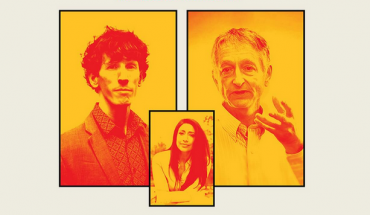
From what I can tell with Foursquare once you have friended someone there is no way to un-friend. A problem if you happen to friend someone you thought was a friend but is not. This can happen easily because name are presented as Firstname L.
(L. instead of lastname) So there are a few Bill S. and finding the right Bill Smith could be downright impossible, especially on the iPhone.
Thankfully the new iPhone UI has an off grid function so you can still check in but not shout out the location to all your friends.
I agree… caution is the best route with Foursquare, and others like it.