 Ringtones are the key differentiator when someone calls because they can tell you who is buzzing on you without even having to look at your phone. Of course, this is assuming that you took the time to allocate individual tones for each of your key contacts.
Ringtones are the key differentiator when someone calls because they can tell you who is buzzing on you without even having to look at your phone. Of course, this is assuming that you took the time to allocate individual tones for each of your key contacts.
We’ve previously covered how to make your own ringtones using iTunes on a Mac or PC, but there are Web alternatives as well. Here are six options on how you can easily do that on the Web for free.
 MakeOwnRingtone
MakeOwnRingtone
This site is so easy to use that the steps are listed for you right smack on the main page. MakeOwnRingtone only requires that you upload a compatible audio file, which you can see in the drop-down menu, and then set the range that you want to clip for your ringtone. From there, you can set the quality and choose whether to just download it to your computer, cell phone or email it to someone. If you want to go further, the site offers Advanced and Expert modes for greater control and manipulation over the audio. Check it out and you’re unlikely to be disappointed at how cool and easy it is to use.
 Mad Ringtones
Mad Ringtones
In many ways, Mad Ringtones works in much the same way as MakeOwnRingtone, except it has the added bonus of including YouTube videos. This actually extends to any URL from any video site, so just copy and paste the address and you’re good to go in making a ringtone out of it. Another key difference is that tones made by others can also be posted onto the site, ready for you to download and use, if you like. Naturally, you can post your own masterpieces, too. Once you’re done uploading and clipping, you can save the tones to your computer and upload them to your phone thereafter.
 Myxer
Myxer
What’s great about the level of choice in Myxer is that it includes plenty of musical ringtones and funny sound bytes and effects. Browsing through the plethora of choices, you have the chance to sample a ringtone first, and even the ability to customize it prior to download. Once you’re done, it’s a simple process of just downloading it to your computer and uploading to your phone. Scour the site some more and you’ll trip over all the wallpapers, videos and games Myxer has available. Not every single item is free though, so pay attention to what you’re looking for.
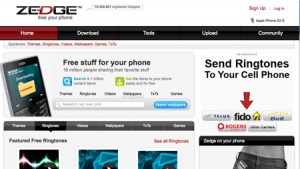 Zedge
Zedge
This site is very similar to Myxer when it comes to content, but the overall look and feel of Zedge is different. You do have to sign up for a free account to be able to post or create your own stuff, which goes beyond just ringtones. On the top right, there’s a link to choose the phone that you use, which helps Zedge filter out any ringtones that wouldn’t be compatible with that particular handset. This is great, but you can also just download whatever you want, and if there are any compatibility issues, you can always just convert them using either of the first two sites on this list.
 ToneShared
ToneShared
You won’t be creating your own ringtones with ToneShared but you will be able to get your hands on some very unique tones that you wouldn’t find anywhere else. The ones available on this site were composed by artists and DJs who are in the electronic music scene, so if you’re looking for a hip hop or rock tone, you won’t find that here. You can sample anything on the site, and view the tones that have been the most popular. Everything is free to download, and there is no registration or signup or any other strings attached.
 Kakophone
Kakophone
This is the one site that is truly about creating something yourself from scratch. Kakophone is a Web application that basically just lets you go nuts in composing tones for yourself and others. You don’t have to sign up for anything, but you can put in your mobile number and use that as a “serial code”, which decides what type of musical influences you can choose from. All you do after that is input any four-digit code with the genre of your choice, press the red button at the bottom right, and bam, you can hear your ringtone. From there, you can opt to download it or just go back to making a new one.




Making my own ringtones on PC only takes a video or audio editing program of any level. The plus here is creating clips from any tunes that have been faves over the years but you wouldn’t be able to find online no matter how hard you search. The opening tracks from GET SHORTY or Count Basie’s SPLANKY are two personal examples.
Just download a freeware editor and go to town.