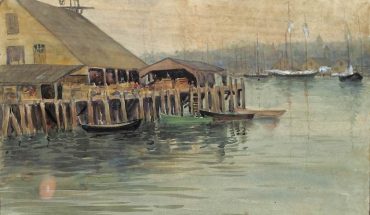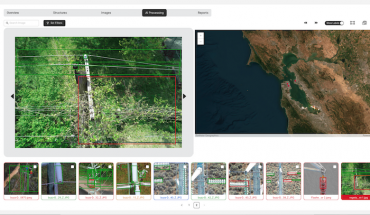Among the many camcorder functions promoted in the Samsung HMX-H106 camcorder, the most notable is the use of internal solid state drives (SSD) for storing captured HD video and digital photographs. Having checked out the camera for a few weeks now, I find that “the world’s first SSD camcorder” to be more notable for this than for its other features.
While the camera does produce very nice high def images in good, especially strong outdoor, light, its imagery is not quite as good indoors or in lower light environments. The camera has no manuals controls over image colour or quality, so you need to be happy with its picture as is. Likewise, because there are no audio controls or external mic inputs, you hear what you get.
For those reasons alone, I see the camera as very much an entry level product.
But the advantages of SSD are important to note – with no moving parts, power consumption is greatly reduced, operating noise is almost eliminated, and recording can start up faster because there’s no drum to start spinning.
The use of solid state or flash type drives also reduces the overall footprint – size shape and weight – of a camcorder, and that can be attractive to many users.
Physically, then, the camcorder is small and very palm friendly.

Using the hand grip on the HMX-H106
The body is tube shaped, with a built in still image light and auto lens cover up front. The lens is nice, wider than many consumer camcorders, and bearing the brand of precision optic maker Schneider optics, it does capture crisp clear images in good light.
There is an adjustable strap on the right hand side, attached to a unique swivelling grip that can be used to shoot at low angle, say, or to provide a little extra stability when gripping the camera. A zoom lever and still photo button are on the top.
At the back of the unit are the main red record button, and a selectable dual mode button for recording or playback. On the left hand side is a familiar flip out colour LCD screen, with a few extra buttons and controls hidden underneath.
One important button here is the Easy Q, which when pressed kicks in the automatic features of the camera (exposure, colour balance, etc) for fast ‘grab-and-go’ shooting.
The flip out viewfinder itself does have a record button and rocker zoom switch on it, which are very convenient if you also use the flip out screen as a place to hold the camera with your left hand (this is a good way to maintain a steady hold on the small and lightweight camera.)
Samsung has enabled a few more camera controls via the touch screen itself. By calling up the Q Menu (not accessible in the Easy Q auto mode), six key controls can be accessed with a finger push (or two; I found it necessary to anchor the touch screen from behind with my other hand when trying to touch and successfully engage the menu choices).
But once you do get the touch screen to respond, you can quickly set up camera resolution settings, adjust the LCD screen, engage one of six white balance choices, and even control the camera focus, among other choices.

The touch screen menu on the Samsung HMX-H106
White balance is, of course, crucial to getting the best possible image quality and colour fidelity that the camera can deliver. Some manufacturers only offer two WB presets—one for indoor, one for outdoor—but Samsung breaks those down by offering four (Daylight, Cloudy, Fluorescent, Tungsten) in addition to fully auto and manual white balance options.
The focus selection is interesting, in that it too has a fully audio mode, along with a unique TouchPoint feature that lets you touch a part of the on-screen image, so that the camera will adjust its focus to that point.
There is a manual focus, which is again controlled by touch. An on-screen slider lets you adjust focus or ‘rack focus’ as the big boys call it. With a little practice, this can be used to dramatic effect by getting the camera to refocus on different elements of your picture in real time.
A set of input output connections are hidden beneath a small flip out door on the very back of the camera. Plugs and cables are provided to connect the camera to a big HD TV via HDMI, or to more traditional TVs via an A/V RCA adaptor. A USB port is here to connect the camera to computers or other digital devices, and a power plug for AC operation or internal battery charging is found here, as well.
The 106 has an internal 64 GB SSD, which depending on the selected video quality being recorded, will hold upwards of 440 minutes of video footage. The camcorder captures video at three different quality settings, 1920 x 1080i, 1280 x 720p and 720 x 480p.
The HMX-H106 uses the MPEG-4 AVC/H.264 codec, but does not compress using AVCHD, instead wrapping its files with an .mp4 extension.
Samsung embeds some editing and video manipulation software in the camera, a nice idea that doesn’t eliminate PC loading completely, but does allow you to use the camera anywhere you go for the most part, without having a manufacturer’s CD/DVD with you. Recorded files can be easily played back, and some in-camera sequencing or file deletion is enabled. Editing of the clips is supported on PCs (and Macs with some conversion).
With recent Canadian prices put around $899.99, the cost of the Samsung HMX-H106 seems steep. It does have its own large capacity built-in storage, so that is a savings over having to purchase a few memory cards.
For my money, I’d prefer a few more manual controls of image quality and more sound capabilities, but if you want a quick, reliable and generally good looking video camera, this unit or others in the Samsung SSD family are worth checking out.