 Routers may be the conduits that feed us the bandwidth we need to work and play on the Internet, but they’ve traditionally been the type of gizmos that require a first-time setup, and then some updating and maintenance thereafter. Cisco, a company looking for more relevance in the consumer tech space, has made a router that is arguably the easiest on the market to set up.
Routers may be the conduits that feed us the bandwidth we need to work and play on the Internet, but they’ve traditionally been the type of gizmos that require a first-time setup, and then some updating and maintenance thereafter. Cisco, a company looking for more relevance in the consumer tech space, has made a router that is arguably the easiest on the market to set up.
Opening up the box actually helps in giving this impression from the outset. Aside from the router itself, there is only the USB dongle, Ethernet cable, power adapter and a pamphlet that serves no other purpose than marketing jargon. There is no instruction manual because the basics are printed on the flap of the box. The included USB dongle, which has Cisco Connect software pre-loaded, takes over after you plug it into your PC or Mac.
Once you’ve done that, the Valet Plus installer runs, waiting on you to click it through to each step. Visual indicators are evident for each of those steps to let you know exactly what you need to do and when. Other than accepting Cisco’s license agreement and initiating the setup, the Valet Plus just goes to work and configures everything for you. That includes an SSID (the network’s name) with an encryption key. You would need to repeat the process with every computer that you want to connect to the router, except that the Valet Plus will apply the network settings in each of those machines.
The dongle actually serves a dual purpose as well. If you want to change the network name, you can easily do that. If you want to have a guest network, you can set one up easily for visitors to log in to for access, while keeping your other connected devices at arm’s length.
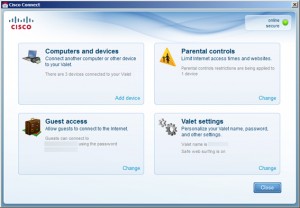 There aren’t an abundance of bells and whistles with the Valet Plus, though we will definitely say it looks much nicer than the fleet of routers we’ve become accustomed to from Cisco and its Linksys brand. On the back is the WAN port for connecting a modem, along with four LAN ports to plug in network-ready devices like printers, game consoles and network attached storage, along with other computers, of course. We were disappointed to see that Cisco left out a USB port for connecting an external hard drive or printer that can be shared across the network. Given how Cisco simplified the setup and configuration with the Valet Plus, we feel there was a lost opportunity to go further and offer that simplicity in setting up network printers and external hard drives for streaming content and sharing files.
There aren’t an abundance of bells and whistles with the Valet Plus, though we will definitely say it looks much nicer than the fleet of routers we’ve become accustomed to from Cisco and its Linksys brand. On the back is the WAN port for connecting a modem, along with four LAN ports to plug in network-ready devices like printers, game consoles and network attached storage, along with other computers, of course. We were disappointed to see that Cisco left out a USB port for connecting an external hard drive or printer that can be shared across the network. Given how Cisco simplified the setup and configuration with the Valet Plus, we feel there was a lost opportunity to go further and offer that simplicity in setting up network printers and external hard drives for streaming content and sharing files.
The one button on the front of the unit, next to the indicator lights, is what Cisco calls the “Wi-Fi Protected Setup (WPS). We had to push this in instances where we wanted to connect other devices without having to manually enter the encryption key, which proves to be useful because it’s not like you can plug in the USB dongle into devices that aren’t computers.
Parents might also appreciate the level of control they can hold over what their kids can and can’t do online. Restrictions based on time durations, age or particular Websites. The age restriction is a little too broad, given that Child and Teen are the only two options. And blocking specific Websites could work if blocking access to Facebook and other social networking sites is enabled, but there are still ways savvy kids can circumvent the boundaries. Safe Web Surfing mode is really just a euphemism for informing you about phishing sites. The thing is, the USB dongle (or “Easy Setup Key”, as Cisco calls it) can still be used by kids to change permissions if they plug it in. To be on the safe side, we suggest hiding it in a safe and secure place.
 Advanced users wondering about more intricate features like port mapping can manage the Valet Plus via a Web-based interface. We didn’t really delve into this because we realized that the Easy Setup Key is practically rendered useless after. If you’re comfortable with the Web interface, then the key won’t matter, but we figure most consumers interested in the Valet Plus wouldn’t opt to go the Web route. Cisco says the Valet Plus supports every security and encryption protocol, so savvier users shouldn’t find anything missing here.
Advanced users wondering about more intricate features like port mapping can manage the Valet Plus via a Web-based interface. We didn’t really delve into this because we realized that the Easy Setup Key is practically rendered useless after. If you’re comfortable with the Web interface, then the key won’t matter, but we figure most consumers interested in the Valet Plus wouldn’t opt to go the Web route. Cisco says the Valet Plus supports every security and encryption protocol, so savvier users shouldn’t find anything missing here.
As for speed and access, we were pleased with the Valet Plus and its performance in both regards. It was able to stream content from a Mac and PC to a video game console with ease, even high-definition files. Its range was also strong enough to reach a neighbour across the street, which was easily over 180 feet away. There was no need for a reboot even once in our three days of testing.
Despite its excellent performance and easy setup, we still lament the fact that more connectivity wasn’t added to the Valet Plus. If it was able to stream so flawlessly, we can only imagine what it might’ve been capable of with other network-ready features. Still, Cisco is targeting consumers who don’t want to think too much when setting up their routers. We haven’t seen a router that made us think less during setup than this.
Cisco’s Valet Plus is currently available nationwide for $129.



