There’s no doubt the stylish, curvy looks of the new NF-210 – A01CA available from Samsung Canada are a eye-catching point of differentiation among the many – some already forgotten – netbook offerings that have hit the market recently.
Netbooks are of course are designed to be small, lightweight, highly portable alternatives to standard sized notebooks, but many have suffered from the downsizing due to a lack of processing power, memory capacity and overall PC functionality.
So an attractive netbook with a new Dual Core Atom processor like this one was supposed to hit both targets – small size, big punch. Depending on your requirements, you may have to be happy with one over the other.
It’s Got the ‘Look’!
Samsung has nailed the form side of the equation – the NF-210 is one of the lightest of notebook/netbooks, weighing in at just 1.25 kg, so it can be carried very easily.
And confidently – the streamlined, wave-like lines of the unit are seemingly molded to fit your hand.
The sloping, stylized outer casing is made (a process called ‘In Mold Rolling, or IMR) with a glossy, ivory-coloured finish that helps hide or obscure fingerprints.
A nice touch on the lid is a slightly protruding lip, which can be easily grasped to flip up the screen and reveal the inside island keyboard.
The display itself is a 10.1″ WSVGA (1024 x 600), anti-reflective, non-glossy, LED screen with back lighting. The anti-glare treatment is nice, especially when working in very bright or outdoor conditions.
At the same time, however, the matte treatment seems to dull or flatten colours. In fact, the unit has something called ‘Movie Color On’ that kicks in as soon as a video starts in order to boost the saturation and colour fidelity during playback. Canadian spelling not available on this feature!
The monitor can also be quickly reset to a 1024 x 768 setting using the built-in ‘Easy Resolution Manager’.
I think the matte finish also reduces the angle of view somewhat; for sure the fact that the lid does not fold all the way back means the screen itself only tilts back so far – not far enough for me to stand at the unit, for example, and look down at it.
So the angle at which you use the unit is both a functional and an ergonomic consideration.
That island keyboard is nice, with good space between keys and a good tactile response from the 84, often multi-purpose and colour coded keys. The NF-210 screen brightness and audio volume controls are, for example, built into the left-right, up-down arrow keys.
One quick observation on the mouse / track pad – it is nicely flush- mounted on a burnished chrome-like finished panel, so flush as to be almost undetectable to the touch. You really have to look at the track pad to see if your fingers are on it, you can’t just feel it.
So, again, maybe a case of style over substance, of form over function.
But Where’s the ‘Beef’?
Now, Samsung touts not only the look but the power of the Atom N550 Dual Core processor, as the NF-210 is one of the first netbooks to be so empowered.
But, unless you are carefully clocking intensive activities like full HD video playback, the extra power is not that noticeable. Yes, most functions are quick enough, but I suspect a lack of built-in RAM is really holding this netbook back.
There’s only one GB of RAM on-board – and only one DIMM slot!
Sure, that’s probably a price point consideration, but even so, even on a netbook, most of today’s software and much of what we do on a PC demands more memory along with the horsepower. The unit comes with Windows 7 Starter Version – surely the Ultimate version would choke it right at start-up.
And while we’re picking on it, the unit – among its I/O ports – does not have an HDMI connection, so no wired HD watching on TV. Nor does it have a gigabit network connection, sticking with a slower 100 Ethernet port.
The available USB connections are USB 2, not 3 – although the Bluetooth is the fastest and latest iteration, Bluetooth 3, good up to like 24 Mbps.
Now, on the good side, the NP-210 does come with a highly rated, six-cell rechargeable battery, said to deliver up to 10+ hours of usage under ideal conditions. I surely passed eight hours in my first, on-off, start-stop usage.
And that revealed a nice feature of the NP-210’s bundled software suite.
When it puts itself into sleep mode, or when you engage advanced sleep, open programs, important data and system configurations are saved to the hard drive and memory for quick access.
It’s great to turn this netbook back on and find the exact screen you left, especially in case of sudden power outages; the Fast Start brings your computer out of advanced sleep mode and into full-working mode in just three seconds after opening the display or pressing the power button.
Also bundled in the NP-210 is Easy Content Share software, based on AllShare technology, so you can pump out videos, photos, and music across a full range of wireless DLNA (Digital Living Network Alliance) certified Samsung devices, including cameras and handsets.
So, in lieu of that HDMI connector, you can stream HD content from the NF-210 to your TV or wirelessly share videos and photos with other devices.
In Conclusion
Understanding that the look and feel of this netbook may in fact be better than its power and muscle, the Samsung NF-210 will turn heads and catch eyes more than it will kick butt.
The list price for the Samsung 10.1″ White Netbook featuring Dual-Core Intel Atom Processor N550 (NP-NF210-A01CA) is $399.99.
Online trending of the price has varied in recent weeks (even before introduction) from a low of $259 up to the MSRP.
The latter is a big commitment for a small netbook; the former price if you can still find it is just about right for its balance of style and substance.
# # #
For more on NeCtbooks, Notebooks, software, and peripherals, browse our PC/Mac category.
# # #
Other manufacturer specifications for the NF-210 – A01CA:
Dimension: 275 (W) x 187.5 (D) x 25.3 – 30.9 (H)mm
Multimedia
HD (High Definition) audio
SRS premium sound effect with mic noise suppression
3W stereo speaker (1.5W x 2)
Web Camera
I/O Port
VGA (Video Graphics Connector) port
Headphone-out port available
Mic-in port available
Internal mic. port available
4-in-1 card reader (SD, SDHC, SDXC, MMC)
RJ45 (LAN) port available
DC-in port available
Storage
250GB (5400rpm S-ATA) hard drive
Security
Norton Internet Security
BIOS Boot Up / HDD Password Security function
Kensington Lock port
Samsung Recovery Solution
Software
Samsung Update Plus
Easy Display Manager
Easy Battery Manager
Easy Network Manager
Easy SpeedUp Manager
Easy Partition Manager
Adobe Reader
Microsoft Office Starter 2010
Samsung Support Center








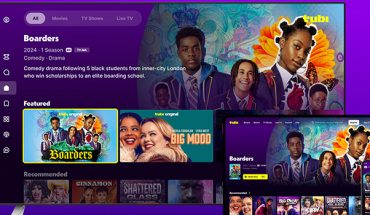
No, not really…the curvature is in the lid, not the keyboard itself, so typing is pretty normal feel.
the curve is all about the look, as you say; it’s more a design element.
i like that design element where the case around the keyboard curves a bit, but wouldn’t get annoying when you are typing?