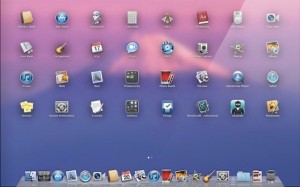
By Gadjo Cardenas Sevilla
Bringing the desktop and tablet operating systems closer together, Apple’s OS X Lion aims to be the most advanced and stable OS in the market today.
A departure from previous DVD-based software installations, Lion ($29.99) is downloaded directly on compatible Macs. Using Apple’s Mac App Store, OS X Lion is downloaded directly into the desktop and can be installed straight away.

For $70 Apple provides the entire Lion OS 10.7 on a USB Stick
This 4 GB download takes anywhere from 20-45 minutes to fully complete and presents users with straightforward instructions. Once you agree to the conditions, cross your fingers and the installation begins. Apple has also just started selling a $70 USB stick version of the OS for users who want a hard copy.
On our 2010 MacBook Air with a fast SSD (Solid State Drive), installation took just under 30 minutes. A quick restart and Lion was freshly installed.
On our older 17 ” inch iMac installation took 40 minutes to download and around 30 minutes to install. This iMac is slower, has a larger SATA hard drive but installation was still relatively seamless.
From the Cloud to the hard drive
There is no easy way to explain how transformative it is to install software this way. We know some users will miss the control and versatility offered by CDs and DVDs (you can force an install into a USB stick for future use), but this is just so much better. Provided it works as promised.
Lion completely jettisons all the classic PowerPC code from the system, which is now purely and solely compatible with Intel Macs but will not install on older machines. See system requirements here.
Speed and performance increases over last year’s Snow Leopard may not be obvious but are present with Apple’s own applications. The Safari browser, for example, received a complete tune-up and is now the fastest browser running on the Mac.
We ran some head-to-head tests between Safari and the latest versions of Google’s Chrome browser and Mozilla Firefox and Safari was one to three seconds faster in loading complex websites like CNN.com, BBC.co.uk and NBA.com.
One of the biggest and most encompassing updates in Lion is full-screen apps, a feature that cleverly maximizes screen real estate (most useful in notebooks) which we have the iPad to thank for.

Taken from iOS, full screen apps allow a more immersive user experience and less scrolling and mousing around.
Third party developers have started pushing out updates to their applications to take advantage of this feature. One of the biggest, Microsoft Office 2011, still needs to offer the update.
The desktop emulates the smartphone

One of the new gestures, which requires pinching the track pad with your thumb and three fingers is Launchpad, which brings up all the applications as icons very much like they appear on the iPad.
Using Launchpad, users can create folders of applications (by dragging one into another) as well as move and uninstall them at will (only if they were installed via the Mac App Store). Click on an app for an extended period of time and the wall of apps begins to shake and from this point on they can be dragged and moved.
Launchpad definitely points to a future that is common to both iOS and Macs and we think this is the starting point that will push the Mac towards what Steve Jobs calls the “post PC era” and a likely merging of both iOS and OS X.
It is a cool feature to demo but we’re still wrapping our head around the app icon based nuances of this interface.
At $30 and with the download-and-install convenience previously unheard of in OS installations, Lion is a no brainer upgrade for all Macs provided they’re not married to specialized software or setups.
If you have the specs and the hardware to support it, Lion is worth the jump forward. Some of the new features and nuances of the OS will seem strange at first but these are minor and easy enough to get used to and learn.



