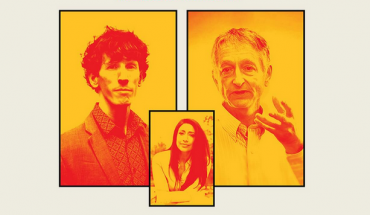Whether you or your kids are returning to grade school, high school or university, a digital device is probably going, too. PCs and laptops, phones and tablets, even wearables are becoming as much a part of daily school life as pencils and paper once were.

A graphic novel with privacy tips.
It’s not just students, smartphone in hand, staying in touch with parents, friends and family via text or social media.
Teachers are engaging with students digitally more and more, and schools are using more and more course outlines with class assignments that require students to participate in online activities such as in-class research, after school homework, submitting assignments, team-building activities and more. Sometimes the school supplies the device, most times it belongs to the student; either way, there’s personal information and school-related data that needs protecting.
Parents may want to talk with their child’s teacher or school rep about how the school itself works to protect both student and institutional devices, and they data they carry – whether from physical damage, accidental loss or leakage, or malicious intent.
The recommendation from privacy experts is that they definitely sit down with their kids for a similar talk.
The first thing anyone should do with a new mobile device is activate the password protection, says the Office of the Privacy Commissioner of Canada in a series of online posts.
Good passwords (eight characters or more and a variety of letters and/or numbers) can help protect the personal information in the device, and can help (even password-protected sites are not totally secure) prevent it being used by someone else, in the student’s name, should it be lost or stolen.
Good password protection should be a priority not just with devices, but also with any social networks, mobile apps, websites or online service accounts (streaming music, photo sharing, cloud storage and the like) that a child or student uses, the Commission adds.
Different passwords should be used for different sites, apps and devices; passwords should be changed regularly, and they should never be shared with anyone.
Not only do the digital devices and online resources used in schools have password settings, they have privacy settings that should be reviewed by students, parents and school administrators, and they should be used regularly by all concerned.
Granted, many sites and devices have extensive privacy options and settings, but they should be reviewed – and understood – by parents and students alike. If nothing else, the effort can be seen as part of the price of admission to a chosen digital lifestyle.
The Commission does provide some advice and tips about reviewing privacy policies and device settings, adding that no matter the privacy settings, users should always consider how the information they are posting, sharing or storing could be used – or misused – by others.
It’s important to understand that once any digital content is posted, students and parents are warned, you no longer have control over it. It can be forwarded, copied and pasted, manipulated, printed out or saved – even deleted information is not necessarily gone.
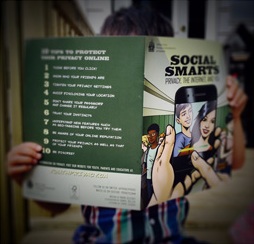
The Privacy Commissioner has released a graphic novel, mobile app and online tips about back to school data privacy.
Beyond its written warnings and extensive print resources, the office has now created – a first for the Commissioner – a graphic novel, Social Smarts: Privacy, the Internet and You, to help young Canadians (parents and teachers, too) better understand and manage online privacy issues.
The highly-visual 12-pager tells the story of a brother and sister who learn (sometimes the hard way) about the privacy risks related to social networking, mobile devices, and online gaming.
It’s designed to appeal to ‘tweens and younger teens, and can be used in class.
Also available are activity sheets and other resources parents and educators can use to help students learn more about privacy risks and the ways privacy can be impacted by the use of connected digital devices.
-30-
submitted by Lee Rickwood