When it comes to business and productivity, there are plenty of apps that can help simplify and improve the workflow process. Here’s a roundup of five great ones.
 1.Slack
1.Slack
Desktop app for Mac, Windows, and Linux (beta); Mobile app for iOS, Android, and Windows Phone (beta); All apps can be downloaded here
The slogan for this messaging program and app is to “be less busy.” The idea is to offer a more collaborative area where team members can communicate, rather than using other social media platforms that aren’t as secure, or where they can easily get distracted by outside messages. You can set up message groups, send private messages to colleagues or groups of colleagues, or easily push a message out to the entire company. It can also be used to easily drag and drop files for sharing. It’s effectively a single app to manage all of the digital communications within a team. At last check, Slack was valued at US$2.8 billion.
 2.Trello
2.Trello
Supports most mobile browsers; mobile apps for iOS, Android, Kindle Fire; download the apps here
Create virtual “boards” to manage different projects, add team members to the boards, allow them to share ideas, and even upload documents. It’s essentially a digital filing system where you can organize projects, and move them along the process to completion, labeling them as “in progress,” “to be assigned,” and “completed,” for example. No paper needed, and everyone involved can easily keep track of assignments, tasks, and progress.
3.LinkedIn
iOS, Android, Windows Phone, BlackBerry; download the apps here
It not initially seem like a “productivity” app, given its social nature. But from a networking standpoint, LinkedIn is your digital equivalent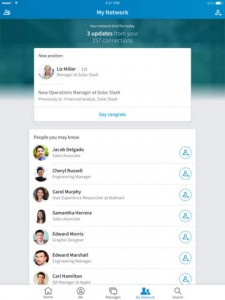 to the business meeting or networking event. Sure, nothing replaces true face-to-face contact. But LinkedIn still offers a great way for you to connect with like-minded businesspersons through groups, and meet potential clients or contacts through others in your network. You can also learn more about potential job candidates beyond their written resume and, conversely, provide valuable information to prospective employers with details about your job history, and endorsements and referrals from professional contacts with whom you’ve already worked. From a promotional perspective, the site can also be used to post status updates, including business blogs, tips, and pointers; and share ideas and opinions on important topics.
to the business meeting or networking event. Sure, nothing replaces true face-to-face contact. But LinkedIn still offers a great way for you to connect with like-minded businesspersons through groups, and meet potential clients or contacts through others in your network. You can also learn more about potential job candidates beyond their written resume and, conversely, provide valuable information to prospective employers with details about your job history, and endorsements and referrals from professional contacts with whom you’ve already worked. From a promotional perspective, the site can also be used to post status updates, including business blogs, tips, and pointers; and share ideas and opinions on important topics.
 4.DropBox
4.DropBox
iOS, Android, Windows Phone, BlackBerry, Kindle Fire; download the apps here
It’s one of the simplest ways to share large files with colleagues, allowing for free storage, or sign up for a subscriptions if you require more space. Create folders, upload your files, and send a link for access to the recipient. You can also create collaborative folders and invite others to upload to them as well. With so many companies offering work-from-home opportunities, and key people who are either on the road or constantly traveling, this is an easy way to store everything in one spot, allowing important data to be accessed and shared from virtually anywhere.
5.Evernote
iOS, Android, Windows Phone, BlackBerry; download the apps here
Pay $29/yr. for a basic subscription to this convenient app, which lets you store files of all kinds, but also create to-do lists and checklists. Business colleagues can easily search through contents to find the required files. Pay double for the Plus subscription, which offers more storage space, and the ability to clip content from the Web, save e-mails, and work offline. With this option, you can also convert rough notes into presentations, and annotate PDFs.



