
By Gadjo Cardenas Sevilla
It’s a great time to be a music enthusiast. Technology has made it possible to access millions of songs, artists and albums from streaming services for the monthly price of one CD. There are various smart speakers in the market that make it possible to access almost any song with a simple voice command.
Smartphones and even iPods can store thousands of songs which can literally fit in our pockets or purses. The price of storage is cheap while capacities are increasing exponentially. The first iPod could fit 1,000 songs in 2003, we now have microSD cards that can handle 400 GB of space, which is insane for storage that’s no bigger than your thumbnail.
CDs still sound better

Despite all this, there are flaws when it comes to digital music. The biggest flaw is audio quality. Because digital audio takes an analog signal and effectively shrinks it to fit a smaller format, it loses a lot of sound quality. This lossy quality may not be noticeable on a pair of cheap headphones connected to a smartphone. Play the file on larger speakers or a home theatre system and the sound will be thin, lack definition and hurt your ears.
CDs still sound better because they are as close as possible to the fidelity of the recording. Music streaming services also seem to fail at offering certain genres like classical, jazz, the blues or even out of print releases.
There’s also the question of ownership. Buying digital files or streaming services means these vanish into the ether when you die with no way for your loved ones or family to enjoy the music you bought through iTunes or other services. Backing up your physical CDs enables you to archive your music and it can be considered a part of your estate and they can be inherited by whomever you choose.
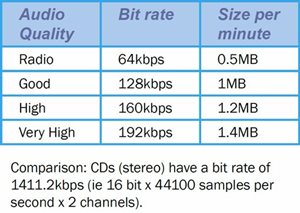
I recently found myself transitioning from having a CD collection to wanting to move all my music into digital.
I have over 400 CDs which I want to have easily accessible on a NAS (Network Attached Storage), this can feed into my Sonos speaker system wirelessly or be backed-up into a hard drive.
Backing up CDs
For simplicity’s sake, I used Apple’s iTunes to rip and categorize my collection. iTunes gives various options for ripping CDs, I chose the highest quality lossless setting (which is Apple Lossless). Ripping CDs this way takes around three minutes a disc and I have a very good sound file for each song.
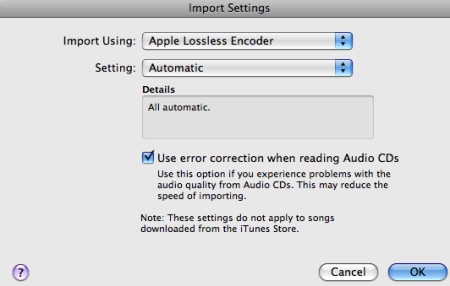
iTunes also has the option of seeking and adding album art, artist information and other useful information that’s shown when you play back the music on other devices. If the album art isn’t found, you can always add this yourself manually.
Sticklers for high-fidelity who have a PC can use the Exact Audio Copy utility to get the best possible rip and save their music as FLAC files (Free Lossless Audio Codec).
Securing and streaming your music files by backing up CDs and placing them on devices that allow easier access, makes it possible to enjoy music you already own in a variety of ways.
One challenge with digitizing your CD collection is ensuring that all the metadata, or CD artist and recording information, isn’t always easy to get. Depending on how large your collection is and how much information you want to include, it could be a tedious undertaking.
But once you’ve completed digitizing, adding album artwork and information. You will have the advantage of having a one-of-a-kind music collection that’s been curated by someone special. You.

I would quickly make multiple copies of this collection on other hard drives as well as on a cloud service if possible. Then, I would want to have the music handy, so it will go to my Synology NAS (Network Attached Storage) so it can be accessed by my music apps and by my Sonos speakers via an app.
If I want to take some songs or albums with me on my iPhone, I can add this to iTunes (If it isn’t already there) and synch it over to my phone.
Advantages of Digitizing your music
At the end of my mission to digitize my CD collection, I expect to get rid of hundreds of physical CDs which I no longer have the apparatus to play back. I can sell my 5 Ikea CD cabinets on Craigslist and I can reclaim some space at home.
Next time I need to move houses I can easily bring all my music with me without worrying about storage. Having various backups ensures that if my Synology NAS goes down, all my hard work and valuable music collection is easily within reach.




Great post! I’ve been wanting to digitize my CD collection for a while now. The detailed steps you provided make it seem so much easier. Can’t wait to start streaming my music in high quality! Thanks for sharing!
Since reliable cd carousels seem to be unreliable in the long term, if not the short term, what is the option for us older home listeners who just want reliable access to lots of X-mass and some old country music?
I can copy and play back CD’s on my 2014 Honda Pilot but not at home for the holidays. What a bummer!
I would like something not too expensive to plug into my older SONY sound system.
I do not think I am alone in this need!
FYI, Be sure to check copyright laws where you live. You will likely have to keep the original CD for each ripped song or you will violate copyright laws. I rip all of my music and movies to my computer and then store the discs out of the way. Cheers!
I downloaded all my cd’s onto iTunes, with the hopes of selling my collection for less stuff in the house. I have put them all on iTunes, thumb drive, external drive and nano 7. That way I know they are backed up if anything fails. My problem is now how to stream them. I went with Google Mini because of Google play music, it turned my mini into a juke box. Now they took that away with Youtube Music. I don’t use iCloud (because then it saves iPhoto etc to personal for me). So what is the best way to stream my collection with out it costing an arm and a leg? Also I don’t want to pay for YouTube music etc. A lot of those services I ask them to play a certain artist and it may only have one or two songs. Where as my cd has 10-12 songs.
Seriously, find a way to do it yourself or someone local to where you live. DO NOT send your collection to a third-party outside of where you live that says they will do this. I have been burned by doing this.
Just as something I have been doing…I have been using Apple’s iMatch service for awhile to stream my entire collection of CDs and it works like a charm….and I didn’t have to ship my property to or have my property held by a third party. I have 4000+ CDs and I can get to all of that music that I ripped on my iMac on all of my iTunes devices…anywhere. I stream all of that music for $24.99 per year and the music remains in my possession and under my control. I will never let a third-party hold my property/cherished music collection ever again.
I also use http://www.spacesavingsleeves.com to reduce my CD collection foot-print. This is a much better solution than a giving up direct access to your property and to manage your media.
Are there services who will take the CD’s (I have 400 too that I would like to digitize) and transfer them with the highest quality digital media to a back up drive? I can only do 1 CD at a time, and I assume that someone with proper equipment could make much shorter work of the job than I would.
400 CDs x 3 minutes = 20 hours!