 By Gadjo Cardenas Sevilla
By Gadjo Cardenas Sevilla
Data. We’re inundated by it. Recent research by Domo finds that users of the Internet generate 2.5 quintillion bytes of data each day. For individuals and small businesses, a lot of this data is vital, irreplaceable, and highly personal. This means that the need to secure and backup data has never been more critical
There are lots of options for setting up backup solutions for both consumers and small businesses. Storage devices like hard drives and SSD’s (Solid State Drives) have plummeted just as their storage capacities have grown tenfold.
Portable Storage is cheaper than ever
It’s a no brainer to invest in a 1 Terabyte or 2 Terabyte external drive that can be used to backup important files. Being disciplined and setting up time each day or multiple times a week to backup files or mirroring folders across your PC and storage drive is good practice.
Using a NAS or Network Attached Storage is a great investment. These are connected hard drives that can securely and automatically backup connected PCs on a regular basis. A NAS can be set to back up files each evening, so it has the latest versions of your documents.
Backup your backup and store it somewhere else
 Users should consider backups to their backups for maximum security. It is suggested you find an offsite backup solution. In the case of an actual catastrophe like a fire or water leak, your PC, as well as your backup drive, could both be put out of commission.
Users should consider backups to their backups for maximum security. It is suggested you find an offsite backup solution. In the case of an actual catastrophe like a fire or water leak, your PC, as well as your backup drive, could both be put out of commission.
Services like iDrive or Carbonite backup files to the cloud on a regular basis which means that no matter where the original files are, they will be accessible from any device that’s connected to the Internet.
Some users may have reservations about storing their data on someone else’s server, so they can further secure these backups by encrypting them.
A combination of backup strategies works best
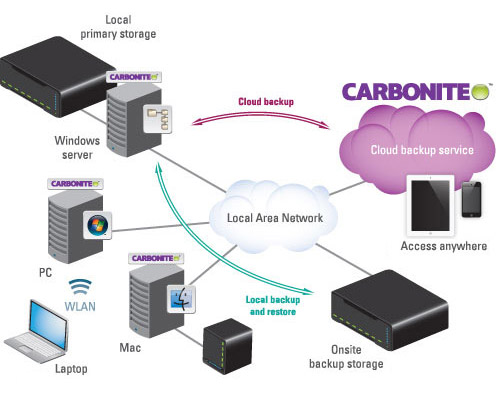
While there are a number of options ranging from using an external drive, a connected or wireless NAS at home or in the office, as well as subscribing to cloud storage, a combination of any of these should be sufficient.
Using services like Fujitsu’s ScanSnap cloud so securely store and distribute important financial documents. Having local copies of files as well as multiple copies (i.e. on a portable drive that’s in secure storage plus a third copy that’s on a cloud storage service is the best way to ensure redundancy.
Once a backup plan is designed and implemented, it needs to be practiced. Users need to make a habit of backing up their files, or enabling automatic backups in real-time, in order to ensure that they won’t lose their valuable and personal information.
Anyone who has had the misfortune of trying to recover lost files or data will tell you that prevention and foresight are vastly better than having to rebuild lost files.



