In an effort to provide greater online safety and security for valuable personal and business data, tech developers say the best digital lock and key for our PCs is powered by batteries and Bluetooth signals.
Complex passwords and two-factor authenticated log-ins do provide some protection for our digital gadgets and online accounts, but they can also be a weak link in the privacy protection process: many people use the same simple password for multiple log-ins and some have only used four or five passwords throughout their entire digital lives.
On the other hand, you can always find techno-advice that diminishes the whole concept of password protection: “Logging in every time with a password is painful, especially when you’ve got a long one,” wrote one tech guru, adding to that value equation a note of rather obvious realism: “Sometimes too your computer isn’t secure when someone knows your password.”
Yes, whether that someone is a disgruntled spouse, some suspicious quasi-state actor or a business-centric cyber-extortionist, if they know your password they’re in. You might as well leave your computer unlocked and step away from your desk or workstation for a while.
That latter scenario happens several times a day in any large office, retail outlet, bank or hospital: one minute you’re working away at your workstation, the next you’re called to an impromptu meeting. You get up, walk away but the computer is on and accessible while you’re gone.
A system that uses battery-powered Bluetooth proximity sensors can help: a digital lock and key system automatically locks the computer when the user steps away, out of a certain signal transmission range. By returning to the computer and bringing the sensors back into range, the user triggers the system to automatically unlock the computer.
It’s along the lines of what Samsung provides with its Flow line of Bluetooth-enabled laptops, or Apple with its Watch-enabled computer log-ins.

The GateKeeper Halberd system from Untethered Labs includes a small, wearable fob that connects over Bluetooth to a USB dongle that’s plugged into your PC.
The GateKeeper Halberd system from Untethered Labs takes a similar approach: it includes a small, wearable fob that connects over Bluetooth with a USB dongle that’s plugged into your PC.
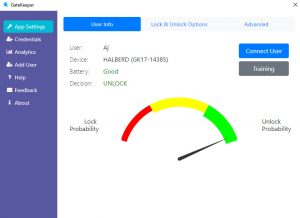
A downloadable GateKeeper software app open up an administrative panel and user dashboard with controls over the system’s features and functions.
A downloadable GateKeeper software app open up an administrative panel and user dashboard with controls over the system’s features and functions. The Halberd system provides for protection of a single computer; the company also offers enterprise solutions with multiple user log-in management and auditing tools.
The initial device set-up and pairing of the fob’s Bluetooth signals is easy enough, and you can set the distance or proximity at which the system locks and unlocks your PC. The adjustable range of up to 100 feet seems plenty long enough, but one important setting is how close the fob’s proximity sensor and accelerometer needs to be to activate: you don’t want to be locked out just because you bend down.

The GateKeeper system comes with a fixed neck lanyard and a retractable one so users can carry carry the fob easily and conveniently.
The GateKeeper-connected computer can be set to log-out of a session or to shut down completely when the transmitter that the user is carrying or wearing goes out of range.
There are manual and automatic settings for locking or unlocking, and there’s a touch mode which requires you make physical contact between the fob and the dongle.

The fob itself has a small LED light for system status display and a push button for signal pairing.
The GateKeeper system, by the way, comes with a fixed neck lanyard and a retractable one so users can carry carry the fob easily and conveniently. The included battery is said to be good for a year or so; that’s a welcome boost over earlier versions of the system (first developed some five years ago by a crowdfunded tech start-up out of the University of Maryland). The fob itself has a small LED light for system status display and a push button for signal pairing.
Of course, there’s always a risk that the physical fob is lost or stolen, so the GateKeeper system allows users to set-up a special PIN log-in that requires both nearby fob and accurate keyboard entry to get computer access, offering some protection against theft. If you lose or can’t find the fob, it can be set to ring its own alarm or you can send a “Find My Fob-type” alert.
Protecting against the loss (or worse) of a protective auto-locking device like GateKeeper’s Halberd fob brings to mind that old list of the top three ways to protect anything:
Use what you know: today, that means passwords, birth dates, answers to questions like who was your first date?
Use what you have: we have always had physical keys; now, we have striped mag cards, digital tokens, wireless fobs and other proximity devices.
Use what you are: fingerprints were among the first such protections; soon, other biometrics will be needed for log-in, like the iris of our eye, the hair on our head or even the DNA in our spittle
Just don’t lose the latter.
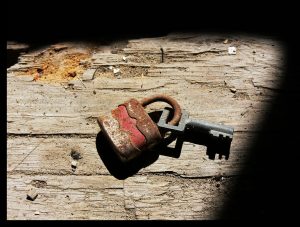
We have long had locks and keys to protect – not to hide – our physical property. Secure protection for our digital assets is just as important today, if not more so.
“Titan” by Csutkaa is licensed under CC BY-NC-SA 2.0
-30-



