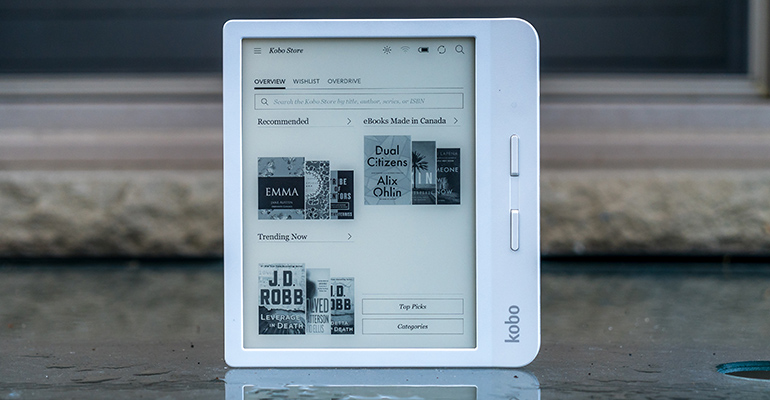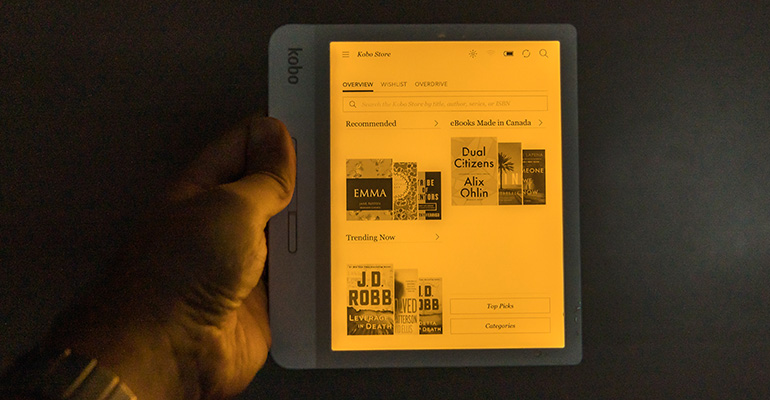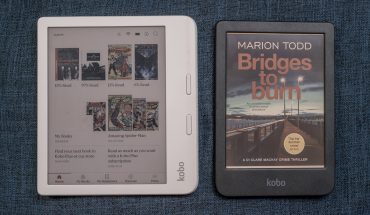Kobo maintains a familiar form factor and delivers on a set of features to make it possible to read just about anywhere on the new Libra H2O.
The Libra H2O is effectively an amalgam of two previous Kobo eReaders: the Aura H2O and the more recent Forma. It retains the waterproofing that made the H2O models so durable, along with the form factor and usability that made the Forma the elite in Kobo’s lineup.
But comparisons probably also extend to the latest Kindle Oasis, Amazon’s newest high-end eReader, which only came to market in July. Its build and feature set are in the same vein, except the Libra H2O also comes in over $100 cheaper to buy, making it an interesting alternative.
Familiar territory
If you’ve used the Forma before, then the Libra H2O will feel familiar, save for the white variant that’s also available. It borrows the ergonomic side lip that makes one-handed reading so much easier, including the page turn buttons that (mostly) keep the other hand away. The textured and rubberized back is another carryover, adding a level of grip to the device that is easy to like whenever the eReader is wet.
The 7-inch Carta E Ink display is an inch shorter than the Forma’s 8-inch screen, but that’s where the differences really end. Both have 300ppi resolutions for sharp text and the same level of brightness and dimness. That also includes the ComfortLight PRO amber light that reduces eyestrain when reading in the dark or at night.
The waterproof body retains the same IPX8 level, meaning the Libra H2O can handle being submerged in up to two metres of water for up to 60 minutes. Reading in the pool or tub won’t be a problem, but steer clear of saltwater.
Much of what I’m describing would be the same for the Kindle Oasis. It sports the same screen, with similar backlighting and a waterproof body. One thing the Libra H2O does that the Oasis doesn’t is let you read in landscape mode. Tilt the eReader sideways like you would a smartphone or tablet and text will adjust to the different orientation.
Access to eBooks
Kobo has about six million eBooks available on its store, which (and this may surprise you) is about the same figure Amazon has for the Kindle. There are, of course, some differences in that a certain book may be selling on one but not the other.
What I’ve liked about Kobo’s approach is that the company tries to offset what’s missing with alternative options. For example, the same OverDrive support in other Kobo models applies here, where you can try finding a book remotely through a local public library. All you need is a library card, set up and OverDrive account and then browse away.
The same goes for eBook formats, where Kobo handles more of them than Amazon does. That may matter less if you don’t add any documents or copyright-free eBooks to the Libra H2O, but it’s still a neat differentiator.
And lastly, there’s the Pocket integration, where any web articles you add to Pocket on a browser will show up on the Libra H2O as well. It’s not the same as reading that content on a tablet, but it’s a nice way of going through articles without the data connection required to do so.
Reading, and new features
By and large, reading on the Libra H2O wasn’t all that different from the Forma, save for the size difference. The Forma’s larger frame made it less pocket-sized, and I grew to really like the white variant of the Libra H2O. It just stuck out more as a unique product.
Kobo added new features to improve the reading experience, which I’ll touch on. However, it’s important to note that they aren’t exclusive to this model. The update is going out to a number of Kobo eReaders, with the Forma being among them.
These new features include an improved scrubber that not only makes it easier to span the length of the book, but also get a preview of the page and shortcut to go back to where you were. The newer menu simplifies getting to bookmarks and footnotes, effectively navigating the contents of the book without taking too many steps.
Kobo rationalized the change by saying it’s about “reading to understand,” referring to readers who move back and forth often to reference or double-check within the book. “Reading to escape” is considered someone who goes through a book in a linear fashion without interruption.
I tend to agree with the sentiment. When I read history books, I do go back and forth a lot, bookmarking pages and cross-referencing names, places or quotes. The new features make it easier for that type of reader, whereas the linear experience isn’t impacted as much by the new changes.
Making a choice
The Libra H2O is able to hold up to 6,000 eBooks in its 8GB of internal storage. The Forma can hold four times that, but if you don’t see yourself loading up an excessive library, the distinction may not matter. If you want the bigger screen, go with the Forma. Battery life is pretty much the same in either case.
This is one of the best eReaders available right now for the sum of its parts. While I would prefer a flush screen, like that of the Kindle Oasis, Kobo’s openness can be refreshing for users who want some flexibility in what they read on an eReader.
The price is still expensive at $200, but it looks like a bargain next to the Forma ($300 for 8GB version) or the Oasis ($330 for 8GB version). Putting on one of the Sleepcover cases will run you another $45, but it’s probably for the best to keep this eReader as clean as possible.