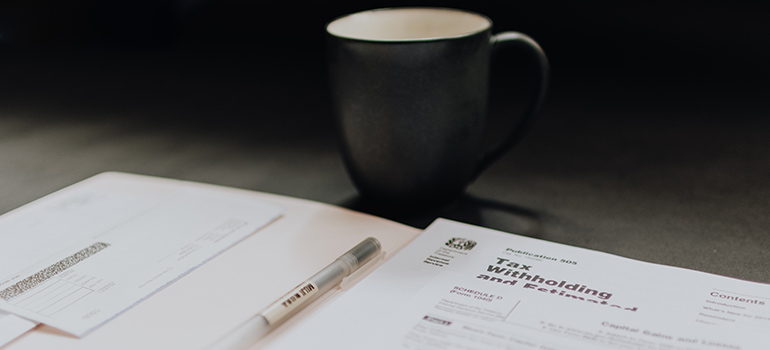
Photo by Kelly Sikkema on Unsplash
Tax time is usually pretty straightforward for small business owners and individuals who have been using software to get things done for years. But in 2020, we were thrown for a loop by the COVID-19 pandemic. And so, there are new considerations when it comes time to prepare to file your taxes.
For example, from March 5-12, 2021, TurboTax Canada conducted an online survey of 3,044 randomly selected Canadian adults who are Maru Voice Canada panelists, and found that 38% of Canadians don’t know how much tax they owe on CERB (Canada Emergency Response Benefit) payments they received, which provided financial support to employed and self-employed individuals during the height of the pandemic. What’s scarier is that 18% of those who applied for and received CERB payments did not even realize the funds were taxable at all.
All of the same tax tips for small businesses we covered in a feature a few years ago still apply, including using tax software to help walk you through the process and deducting eligible write-offs. But there’s more to keep in mind for the year 2020.
Take Advantage of COVID-19-Related Accommodations
There are a variety of new measures you can leverage to help reduce costs and enjoy deductions you might not have otherwise been able to tap into for the 2020 tax filing year.
Simplified Work-From-Home (WFH) Calculations
TurboTax Canada found that 36% of Canadians aren’t aware of the temporary simplified work-from-home (WFH) calculation nor how to claim it. Even if you have already filed your return and forgot about this potential money-saver, you can still file an adjustment, notes CloudTax, an income tax filing platform in Canada that has been certified by Canada Revenue Agency (CRA). The form is called a T1-ADJ and you can also fill out the T777S, which will calculate the deduction.
The deduction equates to $2 per day multiplied by the number of days you worked from home, up to a maximum of $400. Those who are eligible include anyone who worked from home more than half of the time for a period of at least four consecutive weeks in 2020 because of COVID-19. If you didn’t work from home prior to the pandemic, select “$0” as the amount claimed in the previous year. If you have used CRA-approved tax software to file your taxes this year, it should include these forms.
You can also claim home office-related expenses incurred while working from home due to the pandemic, but make sure that you have supporting documents for them, like receipts. Unlike those who already work from home, you do not need to do things like calculate the size of your workspace
Understand CERB and CRB
If you took advantage of the CERB payments that were given by the Government last spring, note that the funds are simply added to your taxable income for the year and thus will be taxed. However, you do not have to pay taxes on the CERB amounts until next year if your taxable income was under $75,000 and you filed the 2020 taxes on time.
For those who were not employed or had a 50% reduction in their average weekly income during the pandemic and were not eligible for EI benefits and applied for and received the Canadian Recovery Benefit (CRB), this will impact tax filing as well. The amount was already taxed by 10%, providing recipients with $900 every two weeks of the $1,000 gross amount. However, in some circumstances, you may still have to pay more tax on this. For example, if you ended up earning more than $38,000 in net income for the calendar year 2020, you will have to reimburse some, or all, of those funds at a rate of $0.50 of the CRB per dollar earned above $38,000. This will be determined through a T4A tax information slip provided to you by Canada Revenue Agency (CRA.)
Don’t Forget Status Changes
Last year was a pretty tough one for a lot of people that resulted in status changes beyond government financial support through CERB or CRB that need to be reflected on your returns.
While there were plenty of pandemic weddings through the year, there were also a lot of divorces and changes to common-law status, which will require adjustments to your tax return. Job losses and significant reductions of income also need to be taken into consideration as well as side jobs you might have picked up to help make ends meet.
Parents who began working from home might no longer be able to deduct child-care costs since there aren’t any, but these could be offset by new work-from-home deductions. New babies born during the pandemic also mean additional benefits and credits while health changes for you or a loved one for whom you serve as caregiver could result in changes as well.
Use a Cloud-Based Service
With business closures and social distancing rules in place, those who usually visited someone in person to file their taxes now find themselves having to do it electronically. TurboTax Canada found that 63% of Canadians believe it’s important to file their returns from home this year. But there’s a wealth of online tax software programs out there from which to choose, including ones we mentioned in our previous article like TurboTax and QuickBooks.
With a service like CloudTax, if you still don’t feel comfortable filling in all of the blanks yourself using the desktop software or mobile app, you can use CloudTax Pro for $29.99 and upload all of the relevant documentation for a representative to handle the data input for you. Even if you do want to try doing it yourself, they also have tax experts to help guide you along the way. Indeed, more than half (52%) of respondents to the TurboTax Canada survey said they still believe that even if taxes are filed from home, an expert should help prepare them remotely.
Whichever service you choose, Leigh Tynan, Cybersecurity Expert and Director of Telus Online Security, says to be wary of free tax filing software that might be too good to be true, and to check the list of approved and certified tax software provides on the CRA website.
Be Mindful of Cybersecurity

Leigh Tynan, Cybersecurity Expert and Director of Telus Online Security
With more people filing their taxes online this year, and thus sharing more of their personal information online, this also opens the door for cybercriminals to take advantage. It’s important to be mindful of this, yet a recent Telus Online Security study found that only 18% of Canadians use online identity theft protection tools.
Tynan suggests using a secure VPN, which will mask your activity from spyware and protect you from online hackers. There are plenty of VPNs you can download for a nominal fee, from ExpressVPN to Telus Online Security which, in partnership with NortonLifeLock, also includes device security, dark web monitoring, credit monitoring, restoration, and reimbursement coverage. She also urges Canadians to use complex and unique passwords, and to never use the same password across multiple apps or banking sites, nor share them with anyone. In order to keep track of the overwhelming number of passwords, she recommends using a password manager. “They are simple to use and help by coordinating your various passwords across all your devices,” she explains.
Finally, Tynan recommends registering for CRA My Account and sign up to receive e-mail notifications so you’re alerted whenever changes are made to your account or if paper mail from the CRA was returned. This, says, Tynan, “[ensures] you’re aware in the event there is the potential of fraudulent activity in your account.”
Always File On Time
Once you’ve worked out the details and method for filing, don’t delay. Even if you don’t have the money to pay what you owe upfront (if you do owe money), as long as you file before the April 30th deadline, you can work out arrangements to pay what’s owed with CRA.
You don’t actually have to pay what’s owing by April 30, even if you file long before that date. But if you file late and owe money, you will be charged a penalty of 5% of the balance owing, which can add up to a lot.
Related: Tax



