A new Web browser from Zoho Corporation promises added privacy and personal information protection with its pre-built capabilities and customer options that block tracking and website surveillance while enhancing overall browsing ease and satisfaction.
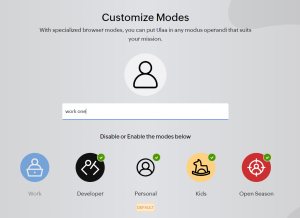
This browser has the individual user in mind: whether at home or work, for fun or productivity, for adults or kids, it has selectable modes built-in that highlight its privacy protection and productivity features as needed.
Ulaa is the India-based company’s latest software release, one of more than 50 applications it has developed for business-to-business and business-to-consumer activities. This one, a free download, has the individual user in mind: whether at home or work, for fun or productivity, for adults or kids, the new browser has selectable modes built-in that highlight its privacy protection and productivity features as needed.
Recognizing that data privacy is both an important personal and economic consideration for more and more people who are rightly concerned about the improper use of their data, Zoho underlines the privacy protection in Ulaa by stressing the ad-free nature of its business model, and the fact it owns and operates its own data centres and servers.
But its developers also know that a good browser must give access to the wide range of online services we need and use on a daily basis, whether for business or pleasure. Integration with work-related apps, social media accounts, notebooks, annotators and other information processing tools is key.
By using the same Zoho account that provides access to its 50+ suite of productivity and business software, Ulaa prioritizes the sanctity of a user’s data over its capture and monetization, says Chandrashekar LSP, Zoho Canada’s managing director.
“Not many browsers on the market today are built to protect user privacy. They were created to protect respective company’s ad-based business models and surveillance companies that complement them, which runs counter to protecting users. This conflict between user’s preferences and browser’s business models means end users lose,” Chandrashekar described in a release. “With Ulaa, users don’t have to compromise their privacy to browse the web, which unfortunately has become a surveillance minefield. Zoho’s commitment to privacy and a privacy-centric business model allows us to offer a conflict-free, privacy-centric browser who value their own privacy and their kids’ privacy.”
Ad and data tracking blockers in Ulaa are built to prevent the kind of tracking of user data that is all-too-common by websites and third-party trackers. Unwanted ads, notifications, and pop-ups are blocked to protect against targeted advertising, identity theft, and other forms of online tracking and surveillance. Ulaa has a built-in EasyList filter to remove ads from web pages, and other ad and tracker lists are used to block spam, spyware, and malware found on various URLs.
Ulaa says it does not track or share user data with any third parties. DNS prefetching is prohibited, as are motion sensors that track mouse movement and clicks.
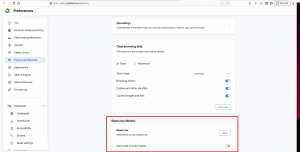
Ulaa can reset all browser IDs to new random IDs without any notification to the server, a deterrence to possible user tracking.
Because some browser IDs can be used to track users even after they have signed out, Ulaa has an “Auto ID reset on restart” feature which, when enabled, resets all browser IDs to new random IDs without any notification to the server, a deterrence to possible user tracking.
Combining privacy protection and user preferences safely is a challenge, and that’s one reason why we have so many browsers and so much investment in the development of them. Microsoft and Apple and Google lead the way, of course, but there’s also more than a dozen or so browsers built or based on Chromium, the open-source web browser project, mainly developed and maintained by Google, which forms the basis for its Chrome browser.
Ulaa, also based on Chromium, nevertheless brings some of its own unique features and capabilities. All Chrome browser extensions are compatible with Ulaa, and they can be conveniently installed from the Chrome store.
Another convenience for users – browser modes can be switched based on need, user, or application.
Ulaa offers five browsing modes, each offering specific protected browsing experiences: Personal, Work, Kids, Developer and Open Season. Each mode comes with a different visual-themed interface to highlight the different operating mode and slightly different configurations in that mode.
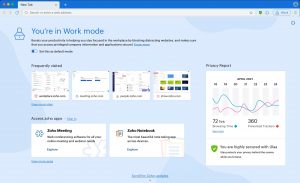
One of five selectable browser modes, such as Work, is shown with a different visual-themed interface to highlight the slightly different privacy and security configurations in that mode.
Personal Mode can be used for banking, streaming, and shopping without signing in each time, with its secure logins and privacy features like ad-blockers. Work Mode can pull in apps, websites, and extensions for work and has an ad blocker for protection from phishing attacks.
There’s a handy Dynamic Mode Switching setting to save preferred modes for specific websites. It will automatically open the site in the saved mode when you revisit. The browser prompts you prompted to switch modes if a website was previously opened in a different mode.
The family-friendly Kids Mode provides a safe online space for children to learn, play games, and explore content. It has content filtering, Parental Control and Child Lock features to block inappropriate websites. It’s easy to navigate and has ad-free games and creativity-promoting apps.
On the other hand, Open Season mode, as the name suggests, has no privacy restrictions, no ad or tracking blockers and no UI or feature breakages. It’s like using a typical average browser. It’s danger-red colour theme warns of the lack of privacy protection.
The browser software has been updated twice since the April non-Beta release, and Zoho promises a 24-hour security patch policy for any vulnerabilities found. Keeping the browser up-to-date in this way is another market distinction: while many other browsers must be updated manually, Ulaa can be configured to auto-update if (and when) a new security patch is released.
If in the future the browser gets a non-security update, such as a firewall and or VPN option built-in, that would be a bonus. If its sometimes-slower than optimal memory performance is improved, that would be great.
Even so, this new browser is a good privacy- and productivity-centric option for consumers and business users alike.
-30-



