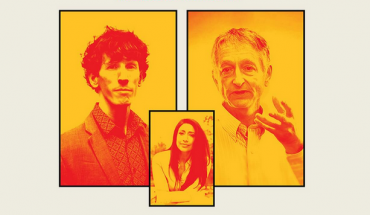If you have ever lost important content from your laptop or phone, whether it was personal vacation photos, financial documents, or important work, you understand how crucial it is to back up your files. What’s more, many of us find that there just isn’t enough local storage on our laptops or especially smartphones, particularly with so many of the latest models foregoing memory card slots. All it takes is a single spill, a lost device, or a software or hardware corruption to see your files disappear.
Last year on World Back-up Day, I wrote about ways to best back-up your precious files. The methods are extensive, ranging from cloud storage (both secure and remote) to external hard drives, USB flash drives and SD memory cards, back-up apps, and even tangible prints, digital scans, and social media. Arguably the best defense, however, is to employ a hybrid strategy.
Employ The Hybrid Strategy for the Best Backup
The best measure of security is more than one measure of security. There’s a reason, after all, that two-factor authentication has become so popular. It’s secondary authentication for your authentication. In the same way, you can have a back-up for your back-up.
This can involve any two or more of the aforementioned methods. You might, for example, want to store important files in the cloud through automatic back-up on your laptop or smartphone, but also cherry-pick the most crucial ones to manually back-up to a flash drive or external hard drive as well.
Conversely, you can save money by opting for a lesser cloud storage option, even sticking with the free one, and waiting for a good sale on an external hard drive that has a terabyte or more of storage space. Then, back up crucial files to the cloud, offload them annually to the drive, and start over with a fresh virtual space every 12 months.
Whichever way you back up, it’s a good idea to have at least one online and one local version, in the same way you might have a digital version of important documents along with the physical paper.
Final Tips for Backups
Test Your Backups: There’s nothing worse than thinking you have backed up files only to need to retrieve them one day and find they aren’t there. Make sure to test the backup by opening the files or the virtual folder on a second device to make sure everything is easily accessible and nothing has corrupted. If you have an automatic backup running, check in periodically to ensure that it’s capturing all the files and folders you want and no settings have accidentally changed.
Create Secure Passwords: Everything from external hard drives to cloud storage and even higher-end flash drives can be password-protected. Make use of this. Even if you’re just backing up personal or non-sensitive details, there’s a lot that can be discerned from family photos, even a single receipt or digital form. Protect everything with a secure password and change the password at least every three months.
-30-
Related: World Backup Day