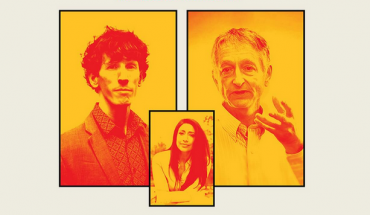Obviously, apps aren’t really geared toward one sex or the other, unless they’re specific to biological functioning. But there are certain mobile productivity apps that, while having equal appeal to both males and females, can prove especially useful for the tech-savvy businesswoman. Here are 5 in particular that stand out.

Facebook Pages Manager
Facebook Pages Manager: If you manage a Facebook Page for your business, the Pages app is a must. It’s a single entry point to post updates and photos, check your Page’s stats and insights, boost campaigns, and make administrative changes. You can even create a new Page from the app itself.
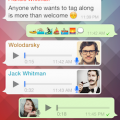
Instant Messaging: Which mobile platform you use will determine the most appropriate instant messaging service. Regardless of the option, real-time communications with clients is critical in this always-on business landscape. Apple’s iMessage is ideal for the iPhone. BlackBerry is lauded for the security and robustness of its BlackBerry Messenger service, which is finally available on other platforms as well as BlackBerries. Other multi-platform options include Kik and WhatsApp. Voxer is great for push-to-talk (PTT) voice messages that allow you to communicate constantly back and forth with a team and avoid using up wireless talk time minutes. If you want to add the element of video, there are apps like FaceTime (Apple) and Skype.

Uber
Uber: This taxi hailing app, available in 35 countries, is like having your own personal driver, which can be especially useful when traveling in an unfamiliar country or city. Download the app, sign up for a free account, and pop open the app when it’s time to hail a cab. You’ll be notified how long until your driver arrives, and even see a small image of the car on a map as he travels toward you, along with his name, photo, phone number, and rating. Once you arrive at your destination, hop right out: the fare, including your pre-determined tip, is automatically charged to your credit card. A receipt is sent via e-mail that details the trip. Not only is this a safe way to travel, but it also makes it easy to track down the driver if you forget something in the car.

Google Maps
Google Maps: Whether you’re directionally-challenged (like me!) or not, the Google Maps app is an essential tool. It can help you navigate unfamiliar areas by car, on foot, or even public transit. You can find points of interest, like gas stations, banks, or restaurants. And gauge travel times between destinations in order to accurately plan your day, especially when traveling.
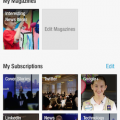
Flipboard: Information is power, and the more you have at your fingertips, the better. This app can be used to integrate news and information from your social media feeds and various news sources to create a flipboard (hence the name) that becomes your own customized virtual magazine. Flip through daily headlines, select the ones you want to read later, and save them to personal magazines. If you’re working on a particular project, for example, you can compile all headlines from different sources pertaining to that subject into a virtual magazine, then flip through the content offline, like during a flight or subway ride into the office.