Keeping track of a small business can be a time-consuming and daunting task, even for sole proprietors. In preparation of tax season, you need to keep a log of invoices, bills, receipts, insurance, HST filing, payroll, and more.
And while the old shoebox, file folders, and Microsoft Excel spreadsheet method might work for a while, once your business needs, client lists, and staff count expand, so will your need for a better, more efficient way to get things done.
Even beyond the organizational benefits, though, accounting software can also help you present things like invoices more professionally to your clients.
Here are 4 options for keeping track of your small business finances, including boxed software and online services.
 Freshbooks
Freshbooks
This cloud accounting software is focused on helping small businesses keep track of invoices, expenses, time tracking, projects, and payments in one spot, eliminating the piles of paper and clutter. Business owners can accept credit card payments through the service, including via MasterCard, Visa, American Express, and even Apple Pay. Invoices can be automated, along with follow-ups if a payment has not been made on schedule. You’ll know when a customer has seen your invoice, and get automatic tax calculations, which can save more valuable time. The service can import expenses directly from a bank account or credit card. Snap a photo of a receipt, log it, and everything will be automatically organized into relevant categories for tax time. The service can be accessed from a Mac or PC, as well as smartphones and tablets. The Lite subscription, which allows for billing up to five active clients, is $15/mo.; Plus ($25/mo.) is for up to 50 active clients, and Premium ($50/mo.) accommodates up to 500 active clients. There’s a free 30-day trial.
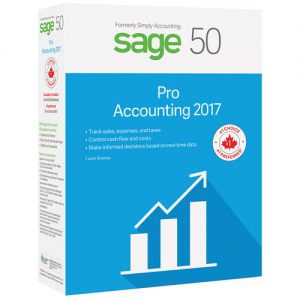 Sage 50 Pro Accounting 2017
Sage 50 Pro Accounting 2017
Formerly known as Simply Accounting, this boxed software is geared toward small business owners that have a single location and accountant or bookkeeper. It can be used to track data like expenses, sales, taxes, and inventory, helping business owners not only keep everything secure and in one place, but also to better manage cash flow, budgets, and projects. It accommodates inventory in two currencies – ideal for Canadian companies that do some business in the U.S. It supports the Windows operating system, including Vista, 8.1, and 10, and comes in the form of a CD-ROM. Pricing is about $200.
Intuit Quickbooks Desktop Pro + Payroll 2017
For those looking for software that can also manage payroll efficiently, this option allows for the creation of paycheques and payroll tax filing, and includes up-to-date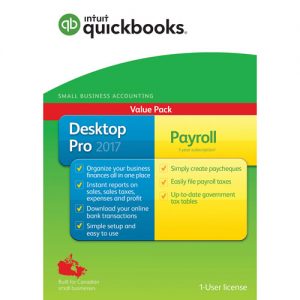 government tax tables. Like the others, businesses can manage expenses, create invoices, view bills, and generate reports. But it also includes e-file capabilities for GST/HST to Canada Revenue Agency. It comes with four DVD-ROM drives, and is compatible with Windows PCs. Pricing is under $500.
government tax tables. Like the others, businesses can manage expenses, create invoices, view bills, and generate reports. But it also includes e-file capabilities for GST/HST to Canada Revenue Agency. It comes with four DVD-ROM drives, and is compatible with Windows PCs. Pricing is under $500.
This cloud-based online accounting software for small businesses works from Mac, PC, tablet, or smartphone, allowing you to manage and create invoices, expenses, and reconcile bank transactions. Businesses can sign on an unlimited number of users, and get 24/7 customer support. You can track sales and purchases, reconcile foreign currency amounts using hourly-updated exchange rates, and use third-party apps that integrate with Xero for things like time tracking, payroll, and inventory. Some compatible services include Square,  Stripe, PayPal, and Shopify. This might come in handy if you’re already using a service for tracking your customer relationship management (CRM) or point-of-sale, for example, and want to ensure that your financial software will work seamlessly with it. A starter plan with the ability to send five invoices and quotes, enter five bills, and reconcile 20 bank transactions is US$20/mo., or upgrade to Standard for US$30/mo., which allows you to send an unlimited number of invoices, enter bills, and reconcile all bank transactions. The Premium option (US$40/mo.) adds multi-currency support. Like Freshbooks, Xero offers a 30-day free trial.
Stripe, PayPal, and Shopify. This might come in handy if you’re already using a service for tracking your customer relationship management (CRM) or point-of-sale, for example, and want to ensure that your financial software will work seamlessly with it. A starter plan with the ability to send five invoices and quotes, enter five bills, and reconcile 20 bank transactions is US$20/mo., or upgrade to Standard for US$30/mo., which allows you to send an unlimited number of invoices, enter bills, and reconcile all bank transactions. The Premium option (US$40/mo.) adds multi-currency support. Like Freshbooks, Xero offers a 30-day free trial.



