Work from home is the new normal for many employees, but having so many employees out of reach and out of sight is not sitting well with some employers.
Those who can are working from home these days to help prevent the spread of the coronavirus and reduce the impact of COVID-19. They’re doing as many of their normal duties as they can in a very abnormal situation, mostly by phone or computer. Keeping employees productive, connected, and accountable is an understandable need of the attentive employer.
But some employers want to know more than just what those employees are working on, and for how long, and to what end. If desired or needed, there are some very powerful monitoring technologies available nowadays that can be used to keep track of employee’s work and other activities.
Privacy advocates and worker representatives are concerned that employee monitoring and tracking can exceed current labour laws or employment standards, and that such surveillance will over time become an integrated part of the workplace, wherever it may be.
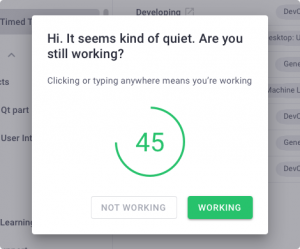
If an employee monitoring program senses you are not working, it may ask if you’re still there via an on-screen pop-up.
The popularity of existing tech tools for employee monitoring is increasing, and the rapid uptick in both added or third-party features of the software is making its use even more widespread.
Several such software platforms and packages give the employer user a dashboard from which he or she can monitor certain employment criteria, as demonstrated by micro-measurements of computer usage, mouse activity, keyboard strokes, and what is on the computer screen at any given time. Tools that monitor employee’s telephonic activities can come up with reports about smartphone use, who was called from where and for how long, where the employee is located (or, more accurately where the employee’s phone is located), onboard apps and much more. Employee activity levels and overall contributions to productivity can be calculated or benchmarked using the data collected by such tools (as can billable hours, project timelines, etc).
ActivTrak, Hubstaff, Mavenlink, Teramind, Time Doctor, Wrike, and Zoho are just some of the companies or programs that support employee monitoring.
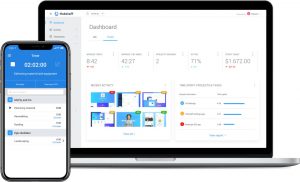
Hubstaff employee monitoring software can be used on smartphones, laptops and desktop computers.
Costs for the software programs or cloud-based services are often calculated by the number of users or workers being monitored, and the number of users or employers using the dashboard. Flat rate, time-based subscriptions are often also available.
Hubstaff software, for example, is priced between seven and 10 dollars (USD) per employee. While it offers basic employee tracking through mouse movements and keyboard strokes and visited webpages, more advanced tracking capabilities are either priced higher or not available. Overall reporting (back to the employer) functions can be priced differently, as well.
The software package called Time Doctor may report on work at home to the employer, but it can warn employees that they are not meeting work or productivity expectations as well. The software can be used to download videos of employees’ screens, or it could be used to trigger the computer’s camera to take a snapshot every ten minutes or so. If the program senses you are not working, it will ask if you’re still there via an on-screen pop-up. A keyboard stroke confirms your (or someone’s) presence.
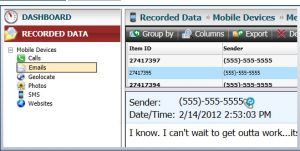
It’s not just computer monitoring tools that are available to employers of work at home staff, a company called Awareness Technologies can monitor phone calls as well.
It’s not just computer monitoring tools that are available to employers of work at home staff, a company called Awareness Technologies offers a secure service where employers can log in and see “a full record of messages sent and received from your employees’ smartphone” as the company describes. Employers can both monitor individual cell phone activity and check to see what information may be leaving the company premises by phone.
The monitoring tool from Track.ly gives employers real-time monitoring capabilities, with billable and non-billable activity tracked by keyboard stroke and mouse use detection tools, enabling data-backed decision-making by the user.
There are no specific Canadian laws against employers using such systems, yet there are no laws requiring employees to allow their work at home to be monitored. While such arrangements can fall loosely under conditions of employment, it is good legal and management practice for employers to notify employees in advance of the intention to monitor and to ensure their buy-in for the process with openness and transparency.
Issues get even more complicated when, as is often the case, an employee uses his or her personal device for work at home-related duties (as well as, of course, their personal uses).
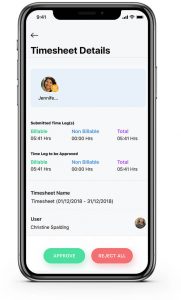
The workplace can be any place where an employee is engaged in work for the employer: it may no longer just be the office, or the road, or even the home.
The legal implications of using monitoring technologies on personally owned and operated equipment have yet to be fully explored in the current context. Further complicating any monitoring of work at home technology are issues of a personal device being connected to a corporate resource (such as a work at home computer and an employer with VPN access).
Legal issues can also impact whether the now all-too-common videoconference (no matter whose equipment is being used): when employers and work at home employees are connected online, recordings of the event and uses of the recording are subject to some legal restraint.
As with many of the changes now overturning our lives due to the coronavirus pandemic, the reality of work from home may be one that never really goes away.
Whether we need to remain at some distance from each other to avoid infections, whether we enjoy the dynamic new arrangements that working from home can bring, whether our employers like the fact they can better manage office costs and workplace expenses, it is inevitable that work from home will be work for a lot more of us in the future.
Big tech companies like Twitter and OpenText are among those that have announced plans to continue or expand the current work from home arrangements that many of their employees are now making. Even consumer-facing organizations like the Bank of Montreal and Shopify say that work from home, or a blend of work from home and visits to the office, are the way to go.
Today, the Canada Labour Code defines the workplace as any place where an employee is engaged in work for the employer, which can include the home.
The Code [Sec. 124] also states that “Every employer shall ensure that the health and safety at work of every person employed by the employer is protected.”
Online safety and cyber-protection are fast becoming part of the work at home mix.
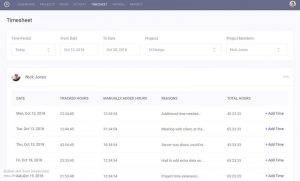
It is good legal and management practice for employers to notify employees in advance of the intention to use employee monitoring software (Track.ly interface pictured above) and to ensure their buy-in for the process with openness and transparency.
-30-




The Electronic Frontier Foundation (EFF) has released a comprehensive report on what it calls “bossware” and the software now available to employers that, as the EFF describes, “puts workers’ privacy and security at risk by logging every click and keystroke, covertly gathering information for lawsuits, and using other spying features that go far beyond what is necessary and proportionate to manage a workforce.”
https://www.eff.org/deeplinks/2020/06/inside-invasive-secretive-bossware-tracking-workers