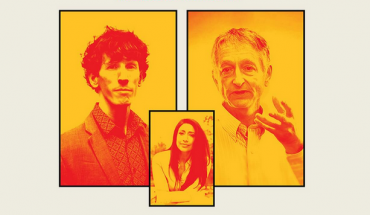If you’re being nagged by aches and pains – maybe in your neck, your shoulders or back – this month is for you.
October is Ergonomics Month, and sadly, those musculoskeletal complaints are increasing, due in large part to work. Or more specifically, our workplaces.
Wherever work may be nowadays. We may work-from-home or in a traditional office. Or both, as hybrid work options gain traction. Our work may be fixed in one location or taking place in many different spaces.
But bad office set-ups and human/technology mismatches in the work environment can cause not just physical ailments, but productivity drop-offs, loss of job satisfaction and even mental disorders.
Ergonomics, the study of people in the workplace, seeks to define and develop and educate about the need for a healthy workplace (and healthy work hours).
It is still a complex issue, but creating a healthy and productive workspace often boils down to flexibility. Having the right kind of set-up for the work at hand and making sure the equipment at hand is adjustable for individual workers and specific work tasks, whether we work at home, from an office or from anywhere and everywhere.
In a series of demonstrations and product assessments held in Toronto recently, the latest trends in ergonomics and the importance of flexible workspaces were emphasized by Lisa Schuiteboer-Shuler, a Certified Ergonomic Expert and the Ergonomic Category Manager at Kensington Computer Products Group.
“Especially if you work in different locations, but for anyone, flexibility and adaptability are keys to a healthy and productive work, to job satisfaction and to overall health,” she says. “There’s really no one-size-fits-all; workplace wellness is figuring out what your best work style is, trying to find the best piece of equipment for your situation and the best space for you.”
Sometimes, the best work style is to take a break! Get up from your desk, look away from your screen, stretch or take a short walk.
Schuiteboer-Shuler mentions the 20-20-20 rule, which says every 20 minutes, go (or at least look) 20 metres away for 20 seconds: “[Y]ou physically reset your body, get the blood flowing and reduce eye fatigue.”
Even with regular little breaks, when workspaces are not set up ergonomically, they can quickly lead to strains, misalignments, and tensions in the body from poor posture. So, while you are working, she warns that four major parts of the body can be most negatively affected by a poor ergonomic set-up: the neck, lower back, wrist/ forearm, and feet.
Start at the top and make sure your computer or laptop screen is at eye level, she says, because a good viewing position keeps your head up and neck straight. Products like laptop risers, monitor stands or adjustable monitor arms can promote proper head and neck alignment by raising screen height.
She showed the SmartFit Easy Riser Go Adjustable Ergonomic Riser, suitable for laptops up to 17”; it can be used to raise the screen to a suitable height while bringing increased air circulation to the computer – ergonomic benefits for both. Certain Kensington risers also have power and accessory docking stations, along with and cable management and headset hooks to keep work surfaces tidy and functional.
But it is our forearms and wrists that are on the work surface most, so they’re the site of some of the most common ergonomic injuries. Tight angles at a keyboard, pressure or contact points on a mouse pad, all conspire against our wrists and elbows; the repetitive motions we perform with our wrists and elbows don’t help (those short work breaks sound even better).

With a split and sloped keyboard, adjustable reverse tilt, and built-in wrist support, and neutral grip, a wireless keyboard and vertical mouse can add comfort.
Schuiteboer-Shuler wants us to have a comfortable space that supports a nice flat bridge from our arm to our hand while typing and using a mouse. Kensington’s ergonomic ‘handshake’ mouse, vertical-type pointing devices mouse and trackball devices (she uses a trackball) allow for a more neutral position for the wrist and forearm, she says, and ergonomic split keyboards contribute to a natural and comfortable posture.
She also recommended palm supports (most are called wrist rests, but not meant to rest your wrist on) at the keyboard or mouse pad to support the hand and palm area, and special cushioned or gel-like surfaces are helpful ways to support the carpal tunnel (wrist) area and protect it from added pressure.
Without proper support for our lumbar (lower back) region, general discomfort, increased body fatigue or much worse can result from just sitting; it’s important to have an ergonomic chair with flexible height, seat angle and back settings, and adjustable neck and lumbar supports (usually built right it but in some cases from external options).
A back rest like the SmartFit Conform Back Rest, which lets you adjust personal height settings to provide optimal comfort and support for the spine and lumbar region, can help relieve back strain caused by sitting for long periods of time, Schuiteboer-Shuler adds.

The Rocking Foot Rest delivers ergonomics and promotes movement and stretching while sitting or standing.
From your head (eye level adjustments keep neck and head straight) to your toes, flexible support can added physical comfort. Support your feet when sitting, Schuiteboer-Shuler says, by having them rest flat on the ground or — as I do at in a formal work office setting — standing on an anti-fatigue mat.
A footrest also helps, whether you need to sit back in your supportive chair or shift weight through the day while standing.
In either situation, the Rocking Foot Rest can be used to facilitate movement and stretching of the lower legs, angles and feet.
Whether sitting or standing, its 360-degree swivelling bar can help ease tension and relieve pressure through regular or even occasional movement. Circulation is improved, and the increased blood flow extends from foot to brain, which is good for work no matter where it occurs.
So keep moving, take breaks, remain flexible and use technologies and products that let you work your best with the most comfort — at home, in a traditional office or anywhere in between.
And in any month.
-30-
Enter for your chance to WIN an ergonomic computer accessories prize bundle from Kensington