There’s so much attention these days on how the amount of data that we create, accumulate, store, and share, is rising rapidly. We’ve gone from megabytes to gigabytes to terabytes of data, including documents, photos, large video files, games, apps, and more.
Today, we create 2.5 quintillion bytes (!) of data per day. In 2017, 46,740 users posted photos to Instagram every single minute of every single day. Imagine how much that number has jumped in just the last two years.
But what would you do if one day, you logged into your computer and everything was gone? Or something happened to the device – it was stolen, lost, infected with a virus, crushed by a Mack Truck, or fried by spilled coffee? Everything is, of course, replaceable. But lost data, like photos of your daughter’s dance recital, important invoices and contracts, and that presentation you’d been working on for the conference next week, are either irreplaceable, or would require a ton of work and headache to re-create.
March 31 was known as World Backup Day, encouraging people to create back-ups of their most important files. Don’t rely on a single, local device, or even just the cloud, to protect your data, is the awareness goal. But use another personal digital storage locker of some kind.
When it comes to smartphones, you can back up your contents using services like iTunes and Google sync, cloud-based services like iCloud, or just by manually copying important contents to your computer. We’ll discuss backing up phones in more detail in another article. But here, I’ll look at ways to back up critical data, whether personal or professional, that you keep on your computer.
The Cloud
Most companies and pundits push the cloud as the go-to fast and simple method of back-up. You can get free storage through subscriptions like Microsoft 365 and OneDrive, unlimited photo back-up and storage through sites like Shutterfly or Amazon Prime (as part of the annual subscription), paid tiered storage through Apple iCloud – the list goes on. Your data is stored safely using hardware the company owns. If your house burned down along with everything in it, your data would still be safe. In fact, even if the company’s head office burned down, you’d probably still be OK since they likely have redundant back-up facilities as well.
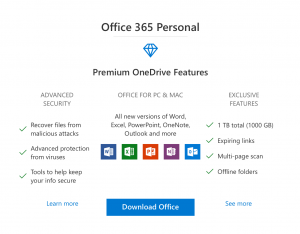 A secondary benefit to using the cloud is that you can access data from virtually anywhere, including another computer, a phone, or tablet. But this also makes your personal files more vulnerable than if you stored them locally. If the company is hacked or there’s some sort of compromise of their system, your data could be at risk of being stolen.
A secondary benefit to using the cloud is that you can access data from virtually anywhere, including another computer, a phone, or tablet. But this also makes your personal files more vulnerable than if you stored them locally. If the company is hacked or there’s some sort of compromise of their system, your data could be at risk of being stolen.
With a subscription to Microsoft Office 365 Personal, you get, as part of the package, 1TB of free OneDrive storage.
External Hard Drives
While the cloud is the simplest, and can also be the most cost-effective way, of backing up data, external hard drives have their advantages, too. They come in huge capacities, allowing you to store more data than any single human could possibly accumulate in a lifetime. You can get small and lightweight portable drives to take with you to the office or to keep in a safe and remote place; or large desktop drives that look like sleek and sexy companions to your computer as they do their back-up job, manually, or on a pre-defined schedule.

Western Digital My Book
For under $200, the Western Digital My Book 3.5” USB 3.0 External Hard Drive can store a whopping 8TB of data and canback up regularly on a schedule, and with password protection and encryption.

Seagate Backup Plus Ultra Slim
Transfer a copy of all of your important files to the Seagate Backup Plus Ultra Slim 2TB 2.5” USB 3.0 Portable External Hard Drive for safekeeping, then pop it into your back pocket or the front of your briefcase.
USB Flash Drive
If you want to go “old school,” consider using handy USB flash drives. Today’s equivalent of the floppy disc, they aren’t the most sophisticated method, but they are reliable. Grab several of a few gigabytes each, label them, and use one for different types of files: one to back-up your music, another for work-related documents, ones for photos, and so on. They are often built like tanks so they can take a beating. You can shove them into your briefcase or backpack, or hide them at the back of your sock drawer at home, or in a remote safe. Some, like Kingston DataTravelers, even come with key ring loops so you can keep your back-ups with your 24/7.
Manually upload data to them periodically, then pop the flash drive into a computer’s USB port anywhere you need to access the information. Sure, you need to remember to manually back up the files and folders every so often to ensure you always have an up-to-date copy. But for some, this might be the most logical and simplest solution.

Lexar JumpDrive S75
The 256GB capacity of the Lexar JumpDrive S75 USB Flash Drive should be more than enough to store a year’s worth of photos and videos, or all of the important documents for your home-based business, including invoices, scanned receipts, contracts, and spreadsheets.
Just Back Up
No matter how you choose to back up your computer files, the important thing is that you do. It’ll save you a lot of time, money, headache, and frustration. Consider back-ups to be your personal digital data insurance. You kept those old 4 x 6 photos neatly in albums, with the negative strips in an envelope, to ensure the preservation of those memories. The same needs to be done by today’s generation when it comes to their digital equivalents, whether we’re talking about photos, financial documents, presentations, or videos of your granddaughter taking her first steps.
Win a Seagate Backup Plus Slim 1TB USB 3.0 Portable External Hard Drive



