
The LG CineBeam Q has a 360° rotatable handle that functions as a stand so you can get the perfect angle for viewing.
At CES 2024, LG introduced what it called the CineBeam Qube 4K lifestyle projector, a compact and lightweight projector that comes with a 360° rotatable handle and employs a minimalist aesthetic. Earlier this year, the adorably small projector finally went on pre-order in Canada as the LG CineBeam Q, and it’s now available for $1,300. Perfect for movie nights, I had the chance to review one over the last few weeks.
What is the LG CineBeam Q?

At just 3.3 lbs., fitting in your hand, the LG CineBeam is an ultra-convenient, easy to use projector for casual movie nights, productivity at the office, and more.
The LG CineBeam Q is designed for use indoors, so you’ll want to set it up in the basement for kids’ sleepovers, at the cottage, or anywhere there’s a favourable distance for a sitting area (and a blank wall or projector screen). It’s also great for the office for on-the-fly presentations, group video calls, even as a second screen for the home office.
A projector like this screams outdoor use. You can bring it outside in a protected area and in favorable temperatures if you keep in mind that it isn’t ultra rugged nor water- or dust-resistant. Think the backyard for movie night or even outside the trailer or RV at a campsite or park.
With a 360° rotatable handle, the CineBeam Q can display a 4K UHD (3,840 x 2,160) picture at up to 120 inches. Equipped with an RGB laser light source, it boasts a 450,000:1 contrast ratio and 154% coverage of the DCI-P3 colour gamut. Auto Screen Adjustment includes an auto-focus feature that automatically optimizes image placement and size.

From smaller to larger images, depending on your setting, you get a pleasant picture to delight even discerning viewers.
How can you access content? Along with pairing the projector with devices via AirPlay 2 and Miracast, the CineBeam Q also comes with LG’s webOS 6.0 platform built in for seamless access to popular streaming services, including Netflix, Disney+, Prime Video, and YouTube (with an appropriate subscription where required and a Wi-Fi connection). When you’re not actively watching something, you can turn on image-mapping and view digital images for ambiance in the space. Control it using the included remote.
Setting Up the LG CineBeam Q

From colour reproduction to motion, the LG CineBeam Q impresses for casual viewing, even when you don’t have an ideal set-up.
The LG CineBeam is ultra simple to set up. As in, ridiculously simple. Literally plug it in, follow the instructions to set your language and region, connect to your home’s Wi-Fi, log into your applicable TV service (if available), then start watching. The 360° rotatable handle functions as a built-in stand to adjust the projector to the proper angle. Auto Screen Adjustment works beautifully: I placed it on a piece of furniture to the left of a wall, angled towards it and the picture instantly recalibrated to display in perfect 16:9.
If you are familiar with LG webOS (I have two LG TVs at home), you’ll instantly recognize the intuitive interface. The handy remote includes one-touch buttons to Netflix, Disney+, and Prime Video. I logged into my accounts using the QR code scan method with my phone and was ready to go for each within seconds.
Using the LG CineBeam Q
I tested this projector in three different settings, taking time and space constraints into consideration: on my back deck at night using a plain, white sheet; in my dining room during the day with the lights off projected onto a large, cream-coloured motorized window blind; and in my basement projected onto a darker grey wall both with the lights on and off. Along with watching content from streaming services, I also connected my laptop via HDMI and displaying content from my phone via AirPlay.
Picture quality is wonderful, and that’s even without using proper screen material. While I had to improvise for review placement options, chances are most people who use this projector will be doing the same, finding a plain white wall or using light-coloured material as a make-shift screen. So, testing in the worst possible scenarios really puts this projector through its paces.

I watched the documentary I Am Celine outside on my back deck, using a plain white sheet as a “screen,” a back-up option if you don’t have a projector screen handy.
But even with just a thin white sheet as the “screen,” I was able to enjoy watching a variety of shows outside on the back deck during a cool summer evening. This included several episodes of the new season of Unsolved Mysteries on Netflix and the documentary I Am Celine on Amazon Prime Video. Inside, it works nicely in a dimly lit room on a light or even darker wall, even with ambient lighting. I tried projecting images on my gray basement wall (at a relatively small size) with the lights on and could comfortably watch a fitness workout video and navigate a document on my laptop. If you decide to use the projector outdoors, bear in mind that it doesn’t do well in direct sunlight, as expected since it taps out at 500 nits brightness. You’ll get a washed-out image you can’t see. But once the sun goes down, you’re off to the races.


AirPlay works as it should with a quick button selection to display content from your phone.
Connecting my laptop via HDMI was a breeze, and I could use the projector as a second screen with ease. From Zoom calls to working on documents while you use the projector as a larger “monitor” or connecting the laptop to watch home videos or movies you have stored on its hard drive, the set-up is incredibly convenient.
AirPlay worked just as seamlessly to stream content from a mobile device. I selected a calming, meditation workout from Apple Fitness+ and it worked without a hitch.
What about audio? Built in audio is through a 3W mono built-in speaker, or you can connect it via Bluetooth to a separate speaker. Even with the built-in speaker, you get decent sound for a kids’ sleepover or personal listening. You won’t hear every nuance or get pumping bass, but it’s impressive for what it is. However, while listening outside in my quiet backyard, I still needed to crank volume to 100.
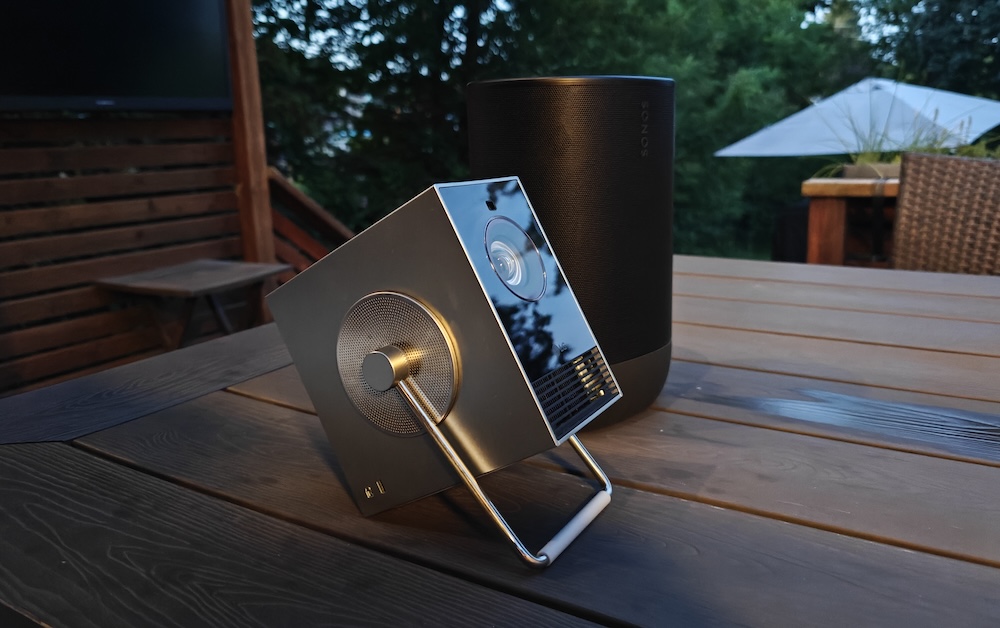
The LG CineBeam Q has a built-in speaker, but you’ll get the most out of it by connecting it to a separate one. I paired it with the Sonos Move 2 and that did the trick for my binge-watching night.
The easy solution: connect it to a separate speaker. I paired the LG CineBeam Q to a Sonos Move 2 wireless speaker via Bluetooth for enhanced sound and the experience was much more pleasant. In a basement with a premium Bluetooth soundbar, you’ll find the combination sufficient for a casual movie night.
With a good Wi-Fi signal, connectivity is reliable. Keep in mind that you need to aim the remote at the front of the projector to control it, an obvious detail but one worth mentioning. This means you can’t run through the Netflix menu while you sit back and relax on the couch. You’ll need to get up and point every time you need to control playback.
Should You Get the LG CineBeam Q 4K Lifestyle Projector?

With LG’s webOS 6.0 built in along with a convenient remote, you can easily access content from favourite streaming services with the tap of a button.
There are two main features the LG CineBeam Q 4K lifestyle projector is missing. The first is an outdoor rating. For me, outdoor movie night is what summers are all about, and the primary use for portable projectors. I’d love a weather-proof chassis, or even a weatherproof housing accessory.
The second is a rechargeable battery. Having to bring a cord along with you limits placement options. The cord is admittedly long, affording freedom to move around. But a battery that could last for at least three hours – the duration of a typical movie – would be a game-changer.

At $1,300, the LG CineBeam Q is like a portable TV you can take with you anywhere.
As it stands, however, the LG CineBeam Q is still an absolutely adorable, extremely easy to use portable projector. It truly just works, the most basic expectation for tech that is all too often not met. There wasn’t a single connection I tried that wasn’t blazingly simple to set up.
Beyond ease of use, this portable projector provides stunning images in all lighting conditions (minus bright outdoor sunlight). Whether you’re displaying a presentation in the office at a smaller 50-inch size or a kids’ movie at up to 120 inches, it’s impressive. It’s like another TV you can use anywhere in the home at any size you want. I’d recommend pairing a Bluetooth speaker or soundbar and you have a wonderful set-up.
At $1,300, the LG CineBeam Q is not cheap. But when you consider the cost of a TV and the versatility you get with this product (think taking it up to the cottage every weekend or playing a recipe video on the kitchen wall as you follow along), it’s decently priced. For families, travelers, business owners, even those who want an alternative to a wall-mounted flat-panel, the LG CineBeam Q is an impressive and versatile solution.
-30-



