“I’ve fallen and I can’t get up.” We all remember that late ‘80s medical alert commercial that spawned the universally-known statement. But the truth is that accidents happen that are far worse than falls, and technology has developed far beyond a push-button necklace.
The smartphone can actually be a key tool in not only providing a means for you to reach out to first responders in the event of an emergency, but also to provide them with pertinent details when you aren’t in a capacity to do so.
Add Your Medical and Emergency Contact Information to an iPhone
 If you have an iPhone, you’ll notice that little Health icon, and you might even use it to track activity, nutrition, and sleep, or even help you relax through the Mindfulness features. But did you know that there’s a section within it where you can enter Medical ID information? It might seem like one of those things that you will “get to later,” but filling in the details provides important information to first responders in the event of an accident.
If you have an iPhone, you’ll notice that little Health icon, and you might even use it to track activity, nutrition, and sleep, or even help you relax through the Mindfulness features. But did you know that there’s a section within it where you can enter Medical ID information? It might seem like one of those things that you will “get to later,” but filling in the details provides important information to first responders in the event of an accident.
You can include medical conditions, allergies and reactions, your blood type, and the emergency contact who should be notified in case of emergency. Additionally, you can note if you’re an organ donor. For those who are allergic to things like penicillin, who are diabetic, or have other issues that might impact the way they’re treated, this can be a literal lifesaver. The details can be accessed through the Emergency button on a locked device. When you select “Emergency,” instead of making a call to 9-1-1, first responders or medical professionals will see the “Medical ID” option on the bottom, left that they can click on to get your details and respond accordingly.
Android devices are made by a number of different manufacturers, so Medical ID information can be stored on these phones in different ways. But most Android phones should have a section for entering similar emergency information. With the Samsung Galaxy S8, for example, there’s a section under Contacts where you can add up to three people who should be contacted in case of emergency, noted as your ICE contacts (In Case of Emergency).
Look at Third-Party Medical ID Apps
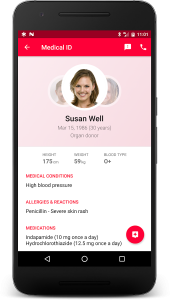 If your device doesn’t have such a feature, there are third-party apps you can download for keeping pertinent medical information in one, easily-accessible place, like Medical ID: In Case of Emergency. All medical profiles created in this app are accessible from the lock screen of an Android device, and include details like allergies, blood type, medical contacts, and more.
If your device doesn’t have such a feature, there are third-party apps you can download for keeping pertinent medical information in one, easily-accessible place, like Medical ID: In Case of Emergency. All medical profiles created in this app are accessible from the lock screen of an Android device, and include details like allergies, blood type, medical contacts, and more.
Gadgets That Connect to Your Phone
Many accidents happen while on the road, with all kinds of motor vehicles, including motorcycles. While riding a motorcycle can be fun, knowing you’re out on the open road can leave friends and family worried. A phone can come in handy for motorcyclists when used alongside gadgets like the Cosmo Connected helmet-mounted brake light. The rear brake light provides added safety when attached to any standard helmet, and works with the companion mobile app. It provides extra lighting so other vehicles can see  the motorcycle on the road at night, along with an emergency light mode. The accessory’s built-in gyroscope can detect a fall, and automatically alert roadside assistance services. If the rider doesn’t respond within three minutes, the system will also notify family and friends, and send the rider’s GPS co-ordinates to first responders. Like the other medical ID apps, you can also input medical information in the app.
the motorcycle on the road at night, along with an emergency light mode. The accessory’s built-in gyroscope can detect a fall, and automatically alert roadside assistance services. If the rider doesn’t respond within three minutes, the system will also notify family and friends, and send the rider’s GPS co-ordinates to first responders. Like the other medical ID apps, you can also input medical information in the app.
Its use isn’t limited to just motorcyclists, by the way. The gadget and app can work just as seamlessly for bicyclists, too. A Kickstarter campaign for the device was running last summer, and it’s available now from the Paris company for 120 Euros, or about $200 in Canada.
Bottom Line
Having a phone on you at all times is always a good idea, providing a means to get in touch with someone in case of an emergency. But with today’s technology, and the power of mobile devices and apps, smartphones can do far more than they ever could in case of emergency – no broken glass needed.


