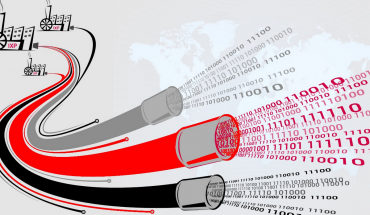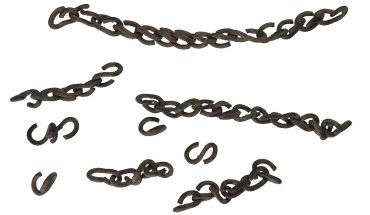Almost all of Canadian youth aged 15 – 24 access the Internet daily, and the majority of school-aged children use social media. How can parents educate their children – especially tweens and younger – on the dangers of Internet use?
Almost all of Canadian youth aged 15 – 24 access the Internet daily, and the majority of school-aged children use social media. How can parents educate their children – especially tweens and younger – on the dangers of Internet use?
“Starting the conversation is important and so Google is trying to help parents educate and speak to their kids about safe Internet use,” explained Alexandra Klein, Google Education Expert. “Google calls the program “Be Internet Awesome” and it’s an interactive lesson plan that’s designed to help kids analyze and evaluate media as they navigate the Internet. The lessons help teach kids how to identify credible sources across media and how to spot what’s fake. They also help kids to understand framing and context, the impact of words on images and how the media can influence our perceptions.” And, there is a section on privacy and security that puts both into terms that kids can understand, and accept as a responsibility.
Also on offer from Google is its Family Link app, which “helps parents stay in the loop while their kids explore their Android devices,” shared Klein. “The Family Link app can help parents set certain digital ground rules. Parents can create a Google Account for their child that’s much like their own, and do things like manage apps, keep an eye on screen time, and remotely lock their kids’ device.”
I asked Klein if young people realize the power of their digital identity and the impact of the digital footprints they create.
Klein responded, “Some of the lessons in the “Be Internet Awesome” program speak directly to that; for instance, we talk about Share With Care. Students learn to see themselves as media creators and the responsibility that comes with that. It means talking about how other people might interpret what they share and helping them understand that media creators make choices about what to show and what to keep outside the frame.” Klein added, “They’ll apply the concept of framing to understand the difference between what to make visible and public online and what to keep “invisible.”
 What are other top tips for healthy, safe Internet use by young people?
What are other top tips for healthy, safe Internet use by young people?
“The “Be Internet Awesome” program talks about how it’s Cool To Be Kind, which is such an important message for all kids, especially as they’re getting back to school this week,” said Klein. “The Internet can seem like a scary place for kids and their parents, but it can also be a really powerful tool for doing good. There are also plenty of important life lessons that can be learned through social media, for example, as long as parents and kids are having open conversations about it.”
Here are the links to a few of Klein’s favourite Internet safety lessons, all accessible as downloadable slide presentations:
It’s Cool to Be Kind: How words can change a picture
- Overview: Students learn to make meaning from the combination of pictures and words and will understand how a caption can change what we think a picture is communicating. They will gain an appreciation for the power of their own words, especially when combined with pictures they post.
When in Doubt, Talk It Out: What does it mean to be brave?
- Overview: Students will think about what it means to be brave online and IRL (in real life), where they got their ideas about being “brave” and how media can affect their thinking about it.
Google also offers its Digital Safety Resources, which include a variety of tools and reading materials that help family and home life as it relates to technology.
Related: Back to School
Enter to Win cool tech prizes with our Back to School Contests