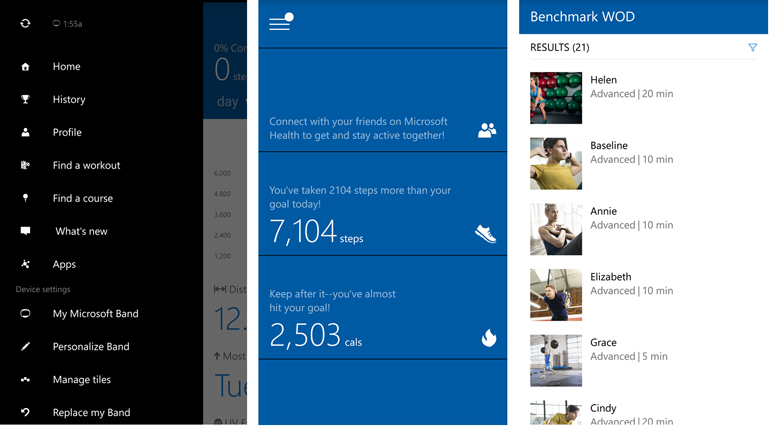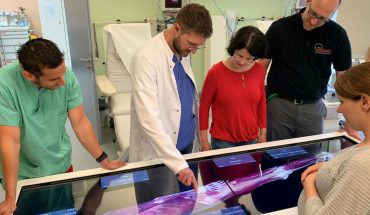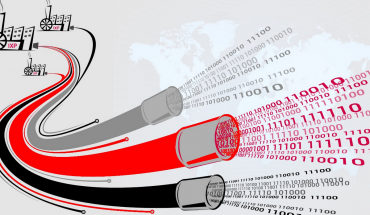The Microsoft Band 2 is neither a full-on smartwatch, nor a dedicated fitness band, but rather something in the middle seeking to stand out from a crowded pack. Having learned from prior mistakes with the first Band, this model was meant to be a refined iteration that improved in both design and functionality. How well it stacks up depends on what you prioritize most in a wearable tracker.
The rectangular screen is the most obvious design treatment, as it should be. Samsung first attempted this type of form factor with the Gear Fit, a wearable that looked decent, but never got any traction with consumers. Neither did the first Microsoft Band, which never officially came to Canada anyway.
And so, the Band 2 is a debut of sorts for Microsoft’s drive to put its own stamp on the crowded wearables market. Having a unique design helps stand out from that crowd, and the hybrid nature of the device’s functionality should make it appealing, too.
The display is the part that draws attention, though upon closer scrutiny, there are some divisive elements to consider. The clasp that holds the two straps together is cleverly done, albeit a little finicky to lock into place until you get used to it. The inner portion, however, is noticeably thick, raising the overall profile of the Band 2. It’s understandable because the UV sensor and charger are nestled inside, but the gap it creates will either be acceptable or unseemly, depending on your tastes.
The rubber used for the strap is soft and flexible — ideal for a device meant to be worn breaking a sweat or out for a night in town. The AMOLED screen is made of Gorilla Glass 3, with a resolution of 320 x 128 and a pixel density of 255ppi. The curvature afforded to the screen helps contour the Band 2 more precisely to the wrist, and is one reason why the device can be worn inversely with the screen on the inside of the wrist.
There are no less than 10 sensors onboard, making the Band 2 capable of measuring a number of metrics, some of which I personally wouldn’t have expected. When was the last time you saw a smartwatch or fitness band that measured UV exposure outside? Yes, the Band 2 does that.
Along with that, the sensory smorgasbord here includes an optical heart rate sensor, GPS, skin temperature, 3-axis accelerometer, gyrometer, ambient light, capacitive sensor, microphone, plus a galvanic skin response sensor that includes a barometer.
That’s a lot for a wearable device, and the information gleaned from them should theoretically provide a more holistic view of your daily tracking. More on that a little later.
Technically, the Band 2 is IP67-rated for water resistance, but it’s best to ignore that and never submerge the device for any reason. With a couple of exposed sensors and crevices around the two buttons under the screen, there is too much that could go wrong. The odd splash or rain drops won’t kill it, but this isn’t a device to go diving in the pool with.
The interface is all Microsoft, sporting the tile-based design of the Windows Phone operating system. It works seamlessly here because the tiles appear nicely laid out within the confines of the rectangular display. Scrolling back and forth is easy, and the display is very responsive. The Me Tile is the main screen that shows the time and the main metric you want to focus on, which could be steps or distance travelled. Pressing the Action button (the smaller of the two buttons) cycles through them.
Swiping to the right shows the status of the battery, Bluetooth and heart rate sensor. Swiping left reveals the line of various tiles along the strip, ranging from calls, messages, email, calendar, weather, running, biking, golf, workouts, alarms, Facebook, Twitter and new Band 2 updates.
There is some third-party app support worth noting. Runkeeper, MapMyFitness, MyFitnessPal, Lose It!, HealthVault, Strava and TaylorMade myRoundPro are all on the list currently, with more potentially coming. Cortana is also on that list, except the voice assistant is useless unless you’re using a Windows Phone.
Adding and customizing tiles is done through the Microsoft Health app available for Windows Phone, iOS and Android. In fact, upon setup, the Band 2 asks which operating system you’re using, so it knows what to set up. Adding tiles is simple enough using the app, though the Band 2 can only display 13 at a time, so being selective is necessary if too many are appealing. There was quite a library to choose from once I browsed the full list that included ones developed by other users. It looked, however, like certain tiles that would’ve been available in the U.S. and other markets were unavailable here. For example, under “Food and Dining” there was only Subway. Under “Health and Fitness” there was only Gold’s Gym Inspirations, which I must point out as a bizarre app that offers motivational stories. Weird.
The sports team ones from Bing are based on the NBA, NFL and MLB, but no NHL. That’s great for fans of any team in those leagues, but the lack of hockey was an obvious omission.
 The breadth of content and integration paints a rosy picture, but it is a mixed bag in practice. The sleep tracking is decent, though I found better results when I manually set the sleep time as I was about to pass out, and then remembering to hit the action button again upon waking up. Over time, the Band 2 tried to learn my sleeping habits by tracking the lack of movement over a period of time, which turned into a relatively good estimate of how long I was asleep.
The breadth of content and integration paints a rosy picture, but it is a mixed bag in practice. The sleep tracking is decent, though I found better results when I manually set the sleep time as I was about to pass out, and then remembering to hit the action button again upon waking up. Over time, the Band 2 tried to learn my sleeping habits by tracking the lack of movement over a period of time, which turned into a relatively good estimate of how long I was asleep.
If sitting still or motionless for too long during the day, the Band 2 will vibrate with a message suggesting getting active to break the pattern. I found it a nice reminder to even get up from my desk, take some steps and stretch my legs a little.
Selecting a workout is neat, offering plenty of options through the various brands available so far. It can also be by the type of workout — strength, bodyweight, running, biking or golfing. By choosing the ones I wanted, I could put together a custom workout, with the Band 2 measuring the various metrics it’s supposed to. Of course, the setup has to be done through the app on the phone first, meaning there wasn’t much recourse in making adjustments on the fly with the Band 2 alone.
Indeed, without the phone in tow, the Band 2 is neutered. It can track steps, heart rate and distance, but has no internal storage to store music, nor the ability to customize most settings. Those weren’t deal-breakers for me, especially since I have a lot of music cached from music streaming services, but it is something to consider if you want to go lighter. The good news is the Band 2 can track distance and heart rate on its own, syncing the data to the app later.
At $330, the Band 2 is expensive, yet it does more than a lot of devices in either wearable category. Compared to the Fitbit Blaze, which also straddles the smartwatch/fitness band line, the Band 2 isn’t quite as pretty, but manages to do more.
It’s far from perfect, but it is an admirable effort by Microsoft, and with consistent updates, there is every potential that the overall usability could continue to improve the device’s fortunes for users.