Spending on tech products as gifts will be more than $100 billion dollars this holiday season!
According to the Consumer Technology Association (CTA), $97.1 billion (USD) will be spent on technology in the U.S. alone: CTA’s annual Consumer Technology Holiday Purchase Patterns report says 186 million people there plan to purchase a tech product as a gift this holiday season.
Over half (59 per cent) of shoppers will buy a smart home device, like a smart door lock, a light bulb or a remote temperature control system. More than a third (38 per cent) will buy a smart speaker system, like Google Home or Amazon Echo. Wearables, including smartwatches and fitness trackers, are also very popular holiday tech gifts.
You may receive one of these gifts this year, you may be giving one: in either case, be aware that such connected devices are among the most dangerous as far as personal data protection is concerned.
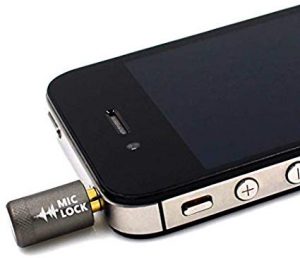
A very specific kind of privacy protection tool: the Mic-Lock, an anti-spying sound blocker that’s said to stop cyber-hackers from accessing your device’s microphone thanks to a proprietary semiconductor built in to the device. The manufacturer also touts the webcam cover that comes with the Mic-Lock for added visual protection. Supplied image.
One wish here for the holidays: at least some of the billions spent on holidays tech gifts goes to buying things that could actually boost online privacy and personal data security.
From hardware to software to wetware, here are some possibilities:
Just learning about the topic is a great way to enhance online safety and protect personal information in the digital age, so how about a gift that includes some cyber-training or education?
Get Cyber Safe is a comprehensive online safety and awareness training program for individuals and businesses. It offers up free advice for consumers about how to buy and use a digital device safely, as well as a set of risk assessment tools from the federal government for companies to use to help ensure they are a digitally safe place to shop.
Canada’s federal, provincial, and territorial privacy protection officers have also produced a set of free online privacy lessons specifically for grade school students. Important privacy principles are introduced through video, text and talk in lessons that vary in length from one to three hours.
There’s a dedicated cybersecurity certificate program to help small and mid-sized Canadian businesses pay more attention to cybersecurity and increase consumer confidence with online shopping at their sites. Much of the information in the CyberSecure Canada program, launched recently by the federal government, is free, but certain costs are associated with certification.
The private sector also offers cybersecurity and safety courses, and while many are paid, there are several that are freely available and definitely useful: ESET Canada, an online safety and security service provider, offers both kinds of training (paid and free) as well as free trials of its service offering.
The IT professionals at Tech Radar have assembled a list of additional top-rated cybersecurity courses that are freely available online.
Start with Safe Browsing and Searching
But a first free step towards greater data privacy and control over our personal data and online information can be taken when we open our web browsers. A number of new browsers, developed with the idea that users want and need more confidence when they’re online, have been discussed here before.
While a browser like Startpage has been around for more than ten years, its privacy-focused search capabilities have been enhanced recently with features like the Anonymous View setting that hides your device’s identity from the sites you visit.
Startpage has an existing agreement with Google to get a feed of its search results, but there’s a significant different in its other search functions, as Startpage CEO Robert Beens has described: “We don’t collect, share, or save any personal information,” he says. “That means not setting cookies. It means not storing IP addresses. We don’t store your searches, and we don’t profile you.”
And there are some dedicated kids’ search engines for parents who have concerns about the time young children spend online, and the targeting of children while they are online by corporate and marketing interests. New browsers provide search tools to help filter web content based on words, pictures or videos. Most kids’ search engines are more colourful, more visual than traditional search tools, with easy-to-use interfaces that encourage safe surfing.
Blocking, Killing and Spying on the Internet

The Gryphon Wi-Fi mesh router gives parents several tools to not just review web activity and browsing history, but to limit screen time and more. Supplied image.
Other software tools give parents the ability to block unwanted web content, limit screen time and restrict the use of risky apps on kids’ computers and mobile devices, like Apple Screen Time, with its free and paid tools to monitor and control device use and social media activity.
For Windows users, paid software like Norton Family Premier Edition offers options to monitor and protect online device usage, with settings to protect private information.
There are dedicated hardware devices that provide similar protections, with parental filters, controls over content type, and actual “kill” switches that pause or prevent any Internet access at any time. The Gryphon Wi-Fi mesh router, for example, gives parents several tools to not just review web activity and browsing history, but to limit screen time and more.
No matter the type or brand, parental controls have potential downsides. Software blockers are like gaming challenges for some kids, there only to be overcome with clever workarounds. Hardware solutions may be harder for kids to hack, but difficult to set-up for parents.
Neither are perfect substitutes for open honest communication. Spying on kids is usually not as effective as talking with them. Together, families should be building their awareness about the importance of online safety and gaining the ability to exercise some digital self-discipline (parents and kids alike).
While our own actions (or lack thereof) are crucial to protecting online privacy and personal information, there are of course other serious threats.
Pay the Piper for Privacy Protection
Two-factor authentication is an increasingly popular way to protect our personal information and private data from loss, theft or unauthorized use by others. Basic two-factor authentication means that when you log onto a website and type in your username and password, the site will send to you (to your digital device) a special code that then allows access to the site.
Now, two-factor authentication keys are the next step: like a USB stick, the key is a small piece of hardware that you plug into your computer or smartphone; it contains an embedded dedicated and verifiable code to enable a secure log-in process.
The YubiKey is one such gadget; depending on the model, it can cost about $60. The Titan Security Key from Google is another basic option; the Onlykey offers similar functions, but with an added memory slot and an internal password manager to help with secure log-ins across multiple sites.

The Winston Privacy device comes with a year of free service (including anti-tracking and anti-malware protection, encrypted DNS, unlimited cloaked bandwidth and software updates). Supplied image.
Dedicated hardware solutions that basically act as your own personal server, firewall and anti-malware service are available, many packed with both hardware and software tools designed to protect online users and their personal data from unwanted tracking, interference or outright theft by hackers, spies, corporations or governments.
They’re not cheap, and there’s often on-going subscription fees associated with many of these solutions.
The Winston Privacy device, for example, costs around $250; it comes with a year of free service (including anti-tracking and anti-malware protection, encrypted DNS, unlimited cloaked bandwidth and software updates), but each year’s subscription after that is $99.
At almost twice the price, the Helm Personal Server ($500 USD) promises Internet privacy and protection for our personal information and data assets like emails, images and other digital property. Helm, too, has an additional fee-for-service subscription component to its privacy offering.
Then, there’s the privacy services and stylish laptop computer series from Purism. It offers a suite of its own online services with VPN connectivity, secure email, chat services and more. Monthly fees start around $2 per month, depending on the range, type and amount of service usage.
But souped-up security-protecting laptop computers like Purism’s Librem 15 are priced around $1,500 – with extra charges for special physical configurations, selected accessories or other premium protection services.
Purism laptops are built, the company describes, using dedicated hardware components selected specifically for their privacy-protection capabilities, and they run on a dedicated operating system developed for maximum privacy protection. The company says it blocks or disables known hardware backdoors completely, adding that its laptops include physical kill switches for camera and microphone connections.
In many ways, it is an outrage that online safety and security has to be purchased at all: yes, our personal information is very valuable and well worth protecting, but there are those who say we should be paid when others make use of our digital data, not that we should pay to protect our data from them.
Many advocates have long said privacy protection should be built into our digital devices from the get-go, that we should not have to retrofit our technology – or buy something else – to provide protection that should be there from the beginning.
Santa, are you listening?
# # #

Get Cyber Safe is a comprehensive online safety and awareness training program from the federal government for individuals and businesses. It offers up free advice for consumers about how to buy and use a digital device safely, as well as a set of risk assessment tools for companies to help ensure they are a digitally safe place to shop. Website image.
-30-



